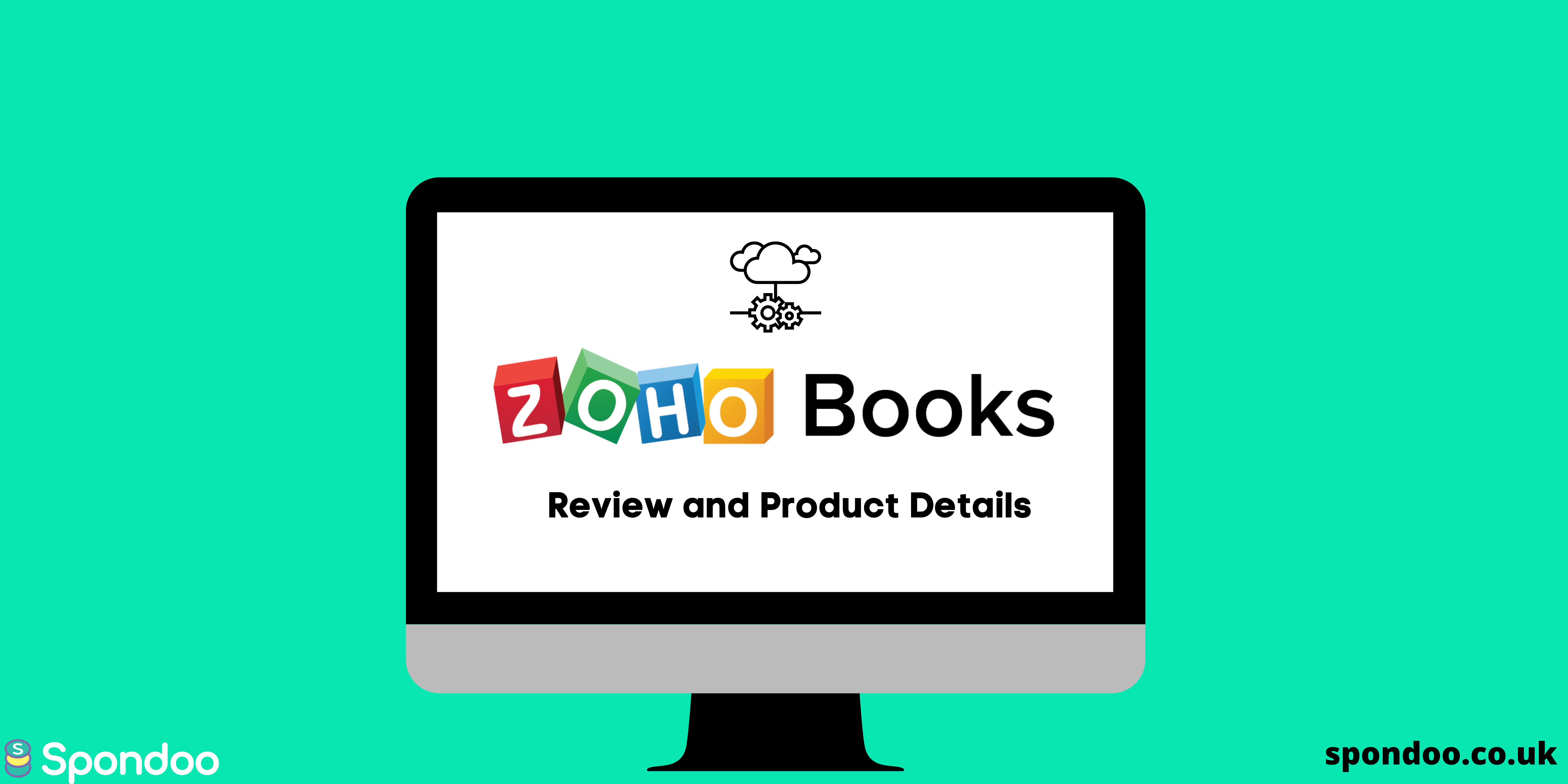What Is Zoho Books?
Zoho Books is online accounting software with features to rival any of the major global cloud accounting packages. The system allows users to manage finances and automate business workflows while working collectively across departments.
It provides an exceptional choice of accounting packages for small businesses - offering an excellent user experience and a great set of tools at affordable prices.
Click to try Zoho Books now!
Zoho Books Features
Zoho Books has the following core features:
Receivables
You can easily handle your invoicing and manage receivables by:
- Sending customisbale invoices: this invoicing software allows you to easily create invoices by tailoring invoice templates to reflect your brand. This includes issuing invoices from your own custom web domain.
- Get faster payments: it offers your customers different payment options that fit their needs - from cash, cheques, card and direct debit. This includes integrations with Stripe, GoCardless and WorldPay.
- Set up payment reminders for your clients to avoid chasing them for payments.
- Multi-currency pricing: Zoho Books records payments in your base currency even when you charge customers in their own domestic currency.
- Create recurring invoices for your regular customers and set up credit cards for them so they can pay securely.
- Validate and approve transactions before invoicing your customers to eradicate the risk of processing wrong transactions.
- Secure your invoices with a digital signature to prevent invoice forgery or tampering.
- Record and collect deposits,advance payments andinvoice your customers once the transaction is complete.
- Manage refunds and returns with credit notes and apply them to your customer's future sales.
Payables
Zoho Books allows you to create, send and manage bills online. It also:
- Automatically adjusts your stock leve within Zoho Inventoryl when the goods have been received (when you create an open bill).
- You can create recurring bills for purchases that happen regularly and let Zoho Books send them for you.
- You can add and track landed costs to your bills so you can calculate the full cost of your items and decide on the right selling price.
- Bills approval: You can increase the accuracy of your accounting and eliminate the risk of processing incorrect transactions by enabling transaction approval and verifying bills before they reflect in your accounts.
- Associate line items from your vendor bills with the customers for whom they were purchased so that when you create a customer invoice, any billable line items you associated with the customer will be available to add.
- Instantly create a bill at the click of a button once a purchase order is finalised.
- Record vendor credits to keep track of them until you can use them on a bill or receive your refund.
Inventory
When you purchase the Zoho Inventory add on you can:
- Securely fetch transactions and reconcile your accounts.
- Get precise cash flow predictions — plus balance mismatches, expected recurring payments, and past reconciliations.
- Use banks rules to filter and categorize transactions automatically.
- Identifies the best matches and other possible matches for your transactions, easing the matching process.
- Streamlines bank reconciliation so you can easily keep your business tax ready.
- Bulk processing: bulk actions make it easier to select, categorize, delete, and restore multiple items.
- Integrate with ecommerce platforms including Amazon & Shopify
Banking
Zoho Books allows you to simplify bank account reconciliations. You can:
- Safely fetch automated bank feeds from most the major banks in the United Kingdom
- Work with your clients through the client portal.
- Get accurate cash flow predictions, balance mismatches, expected recurring payments, and past reconciliations.
- Use banks rules to filter and categorise transactions automatically.
Time tracking
Project management is easy on Zoho Books due to access to features that help you to:
- Track time with ease by either logging the amount of time you spent on a project daily or weekly or using the timer widget to clock the time you spend.
- Keep track of multiple projects by creating new projects, adding tasks for each project, and assigning specific tasks to your employees.
- Give restricted access to people you are working with by customising your users' access.
- Manage expenses for projects by associating all expenses relating to a project at the time of billing.
- Receive advance payments for projects: Zoho Books automatically adds the retainer payment to the invoice, making things simpler for you.
- The mobile apps from Zoho Books lets you track your project hours, anytime, anywhere.
Contacts
Unlike the other major accounting systems, Zoho Books is built by a global CRM software platform provider. As such, the reporting functionality and logic to categorised and organise contact information includes:
- Create Customer and Vendor Records
- Link Vendors and Bills to Customer Records
- Organise Billing Rules for Customers
- Add Custom Fields
- Map Data Field to CRM Accounts and Groups
- Single as well as multi-directional data sync to Zoho CRM
Reports
You can use Zoho Books’ detailed reports and charts to make inferences and create business decisions. Zoho Books allows you to:
- View dashboards covering all your receivables, payables, inventory, sales, top expenses and more in a flash.
- Generate reports like Profit & Loss, Balance Sheet, and Cash Flow Statement for your business at any time.
- Run business reports and share them safely with your team.
- Add your collaborators to your organisation with reports
- Schedule business reports depending on your preference and choose the email address you wish to use. Zoho Books will automatically send the reports to you as they're generated.
- Generate specific reports for regions, products, and customer groups by associating a reporting tag with all the relevant transactions. You can also associate tags with your products and contacts to filter your reports based on the tags.
- Tailor your business reports to suit your needs.
- generate tax reports depending on the UK regulations.
- Remain constantly aware of your business activities to prevent fraudulent practices and track down errors to always stay audit-ready with the activity log report.
Zoho Books Pricing
After a 14-day free trial to Zoho Books, you can subscribe to any of the following plans:
FREE | STANDARD | PROFESSIONAL | PREMIUM |
| £0 | £ 12 billed monthly | £ 24 billed monthly | £30 billed monthly |
| | £10 billed yearly | £20 billed yearly | £25 billed yearly |
| TRY NOW | TRY NOW | TRY NOW | TRY NOW |
| 1 User + 1 Accountant | Invite 3 Users | Invite 5 Users | Invite 10 Users |
| Manage Clients | Includes everything in Free + | Includes everything in Standard + | Includes everything in Professional + |
| Manage Invoices (Up to 1,000 per annum) | Manage Invoices (Up to 5,000) | Sales Approval | Custom Domain |
| Client Portal | Recurring Expenses | Retainer Invoices | Vendor Portal |
| Online/Offline Payments | Connect and fetch bank & credit card feeds via bank feeds provider | Bills | Budgeting |
| Automate Payment Reminders | Predefined User Roles | Payments Made | Custom Buttons |
| Multi-lingual Invoicing | Track Project Expenses and Invoice | Vendor Credits | Validation Rules |
| Credit Notes | Bulk Updates | Recurring Bills | Related Lists |
| Recurring Invoices | Transaction Locking | Sales Orders | WebTabs |
| Expenses & Mileage Tracking | Custom Views | Purchase Orders | Custom Functions |
| Add Multiple Bank and Credit Card Accounts | Custom Fields | Purchase Approval | Custom Schedulers |
| Import Bank and Credit Card Statements | Timesheet and Billing | Multi-currency Handling | Webhooks |
| Bank Rules & Reconciliation | VAT MOSS Report | Currency Adjustments | Workflow Rules (Up to 200) |
| Chart of Accounts & Sub-accounts | Payment Gateways | Stock Tracking | Custom Reports |
| Manual Journals | Email, Voice, and Chat support | Price Lists | Integrations: Zoho sign and Twilio |
| Reports | | Landed Costs | |
| Invoice Customization | | Custom Roles | |
| Taxes | | Timesheet Approval | |
| Payment Gateways | | Timesheet - Client Approval | |
| Integrations: Zoho Apps and other apps | | Retainer Invoices for Projects | |
| | | Project Profitability | |
| | | Journal Templates | |
| | | Recurring Journals | |
| | | Workflow Rules (Up to 10) | |
| | | Email Alerts | |
| | | In-app Notifications | |
| | | Field Updates | |
| | | Email, Voice, and Chat support | |
View the complete Zoho books accounting package comparison here or sign up here.
You can also integrate Zoho Books with these apps.
Zoho Books add-on costs
You can get these addons:
- Add an additional user: £24 / users/ year.
- Auto Scans: scan receipts and documents to upload and store them in Zoho Books at 50 scans per month @ £78 /year
What is Zoho finance plus in Zoho Books plans?
Zoho finance plus is a unified platform for back-office needs with all the tools you need to handle invoicing, order management, and accounting.
Zoho Books' user interface

Zoho Books has a clean, and easy to understand user interface with:
- Dashboard - showing an overview of your company’s total receivables & payables; top projects; and much more.
- Sidebar - enables you to switch between different modules of Zoho Books. For example, you can raise estimates or invoices from the Sales module or Record expenses and bills from the Purchases module.
- Quick Create - quickly create transactions with one click.
- Settings - This lets you access the settings section, where you can configure and customize Zoho Books for your business.
- Help & Support - gives you quick access to the help documentation or contact the Zoho Books support team.
- Notifications - informs you on what is happening in your client portal and updates you on the new features that have been added to the product.
- Organization - This allows you to manage/switch between multiple Zoho Books organizations.
Mobile Access
The Zoho Books mobile app is compatible with Windows IOS and android. Some of the highlights of the accounting app include:
- Giving safe, and convenient online payment options.
- Creating and sending personalised invoices that reflect your brand.
- Monitor expenses and bills and track your business transactions.
- Generating key financial reports like balance sheets, cash flow statements, and income statements to know where your business stands.
- Creating and sending estimates and invoices on the go.
- Recording expenses and bills and categorising them from your app.
- Tracking time spent on your projects and bill them right from the app.
- Transacting in multiple currencies with the option to add more.
- Creating unlimited transactions and adding any number of users who can access Zoho Books.
Feel free to Subscribe to any of Zoho books plans here. After subscribing, download the mobile app and sign in.
When using the Zoho mobile app, you can:
- Add widgets to your home screen to quickly access timers, invoice lists, and total receivables, and make the accounting experience a breeze with the latest iOS update.
- Add contacts just by scanning business cards. Choose the 'Scan Business Card' option under Customers, take pictures of desired business cards, and capture details right away.
- Set reminders for your transactions, start and stop timers, create expenses, and view unpaid invoices with Siri's conversational shortcuts.
- Using GPS and Apple Maps easily track the distance you travel and convert it into an expense.
- The Zoho Books app for Apple Watch lets you keep an eye on your financials while multi-tasking. View outstanding invoices, send payment reminders, and track time for projects right from your wrist.
Customer Support
Zoho Books offers Customer service Monday through Friday via:
You can also get support on:
- Contact Form
- Live Chat on the Zoho Books site and within the software itself.
- Knowledgebase with helpful articles, FAQs, blogs, videos, business guides, migration guides, a welcome guide, and a community forum.
- Weekly webinars
- Accountant Finder
- Social Media: Zoho maintains active YouTube, Twitter, LinkedIn, and Facebook accounts.
Zoho Books pros and cons
Zoho Books advantages | Zoho books disadvantages |
| Automates Bank Feeds by eliminating data entry and allowing you to import all bank and credit card transactions and categorise them according to your bank’s rules. | Time tracking must be tied to projects. |
| Automates Payment Reminders by allowing you to create personalised messages for customers to pay on time and properly schedule their frequency. | |
| Collaboration features that ensure users feel involved in the payment process. | |
| Dedicated apps on your Windows, Mac, iOS, and Android devices to manage finances anywhere at any time. | |
| Compatible with English, German, Spanish, French, Italian, Dutch, Portuguese, Swedish, Chinese, Brazilian, and Japanese. | |
| Zoho Books has an excellent User Interface, that you can easily navigate. | |
Zoho Books reviews
| TrustRadius | Google Workplace Marketplace | PCMag | Software Advice |
| 8.7 out of 10 | 4.5 out of 5 | 4 out of 5 | 4.5 out of 5 |
Is Zoho Books the best accounting and bookkeeping software?
As a small business owner, the best accounting and bookkeeping software for you should meet all your business needs within budget. Zoho Books is online accounting software with many features and a free plan. It is easy to use and includes everything you need to balance the books of your business.
Zoho Books also has a payroll, budgeting and job costing feature in the updated plans. Consider giving Zoho Books' free trial a go now!