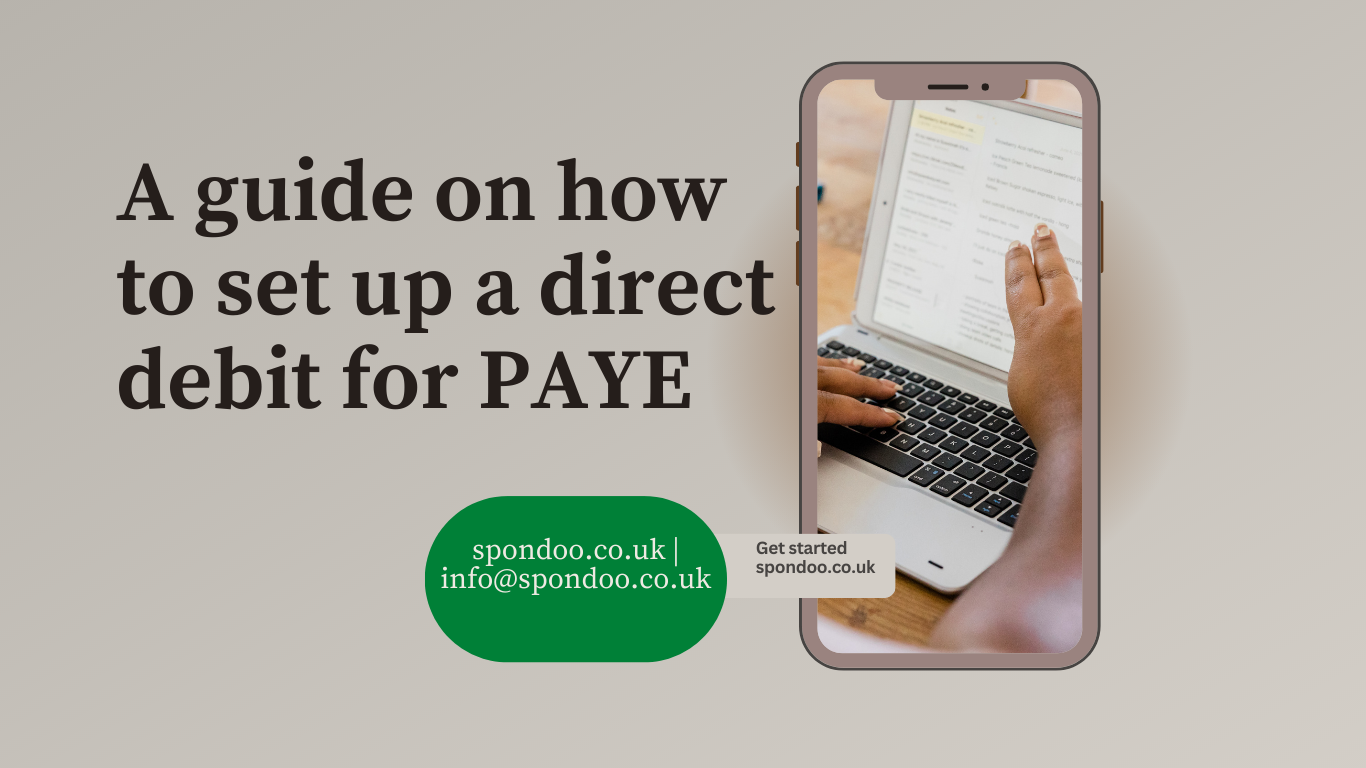
The HMRC website provides detailed instructions on how to set up a direct debit for PAYE.
It is quite simple to set up a direct debit with HMRC, but it is something that the employer must do rather than agents, due to signatory on the bank account.
How to
It is important to note that the amount taken may be different each month, as it is based on the amount of PAYE that you owe. You should keep a record of the payments made and make sure that the bank account you have set up the direct debit from has sufficient funds to cover the payments.
If you need to change the bank account that the direct debit is taken from, you will need to contact HMRC and provide them with the new bank details.
By following these steps, you will be able to set up a direct debit to pay your PAYE and ensure that you do not miss any payments.
Note
You need to register for PAYE online. This will give you access to the HMRC’s secure online service to set up and manage your direct debit. To do this, you’ll need your Government Gateway user ID and password.
Conclusion
To set up a direct debit for PAYE, you must first register with HMRC and complete a Direct Debit Instruction (DDI) form with your bank details. This should then be sent to HMRC along with a cheque for PAYE due. Once set up, the agreed amount will be collected from your bank account on the same day each month. If you need to change the bank account, you should contact HMRC with the new details.
For more information about setting up a direct debit for PAYE, please refer to the HMRC’s guide on the topic, which can be found here: https://www.gov.uk/pay-tax-direct-debit.
