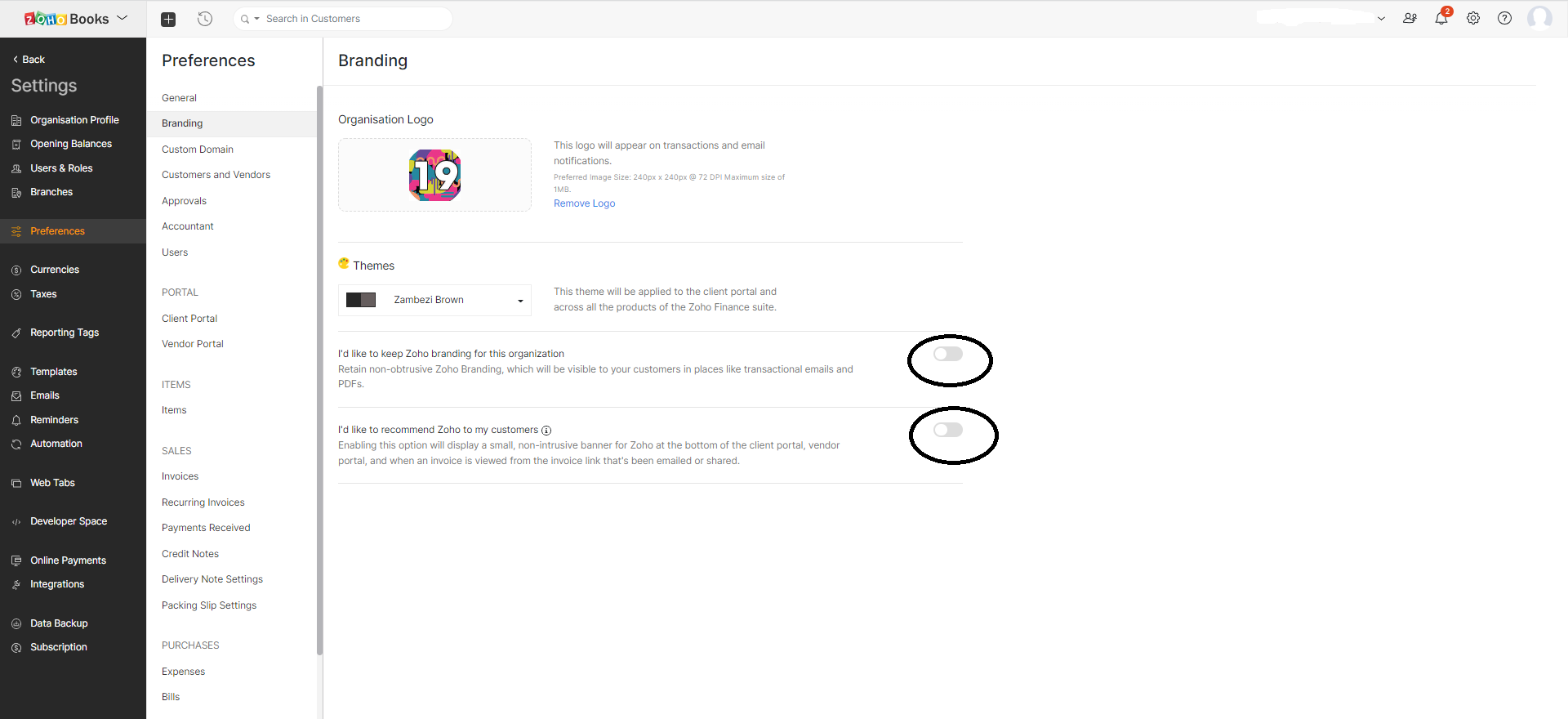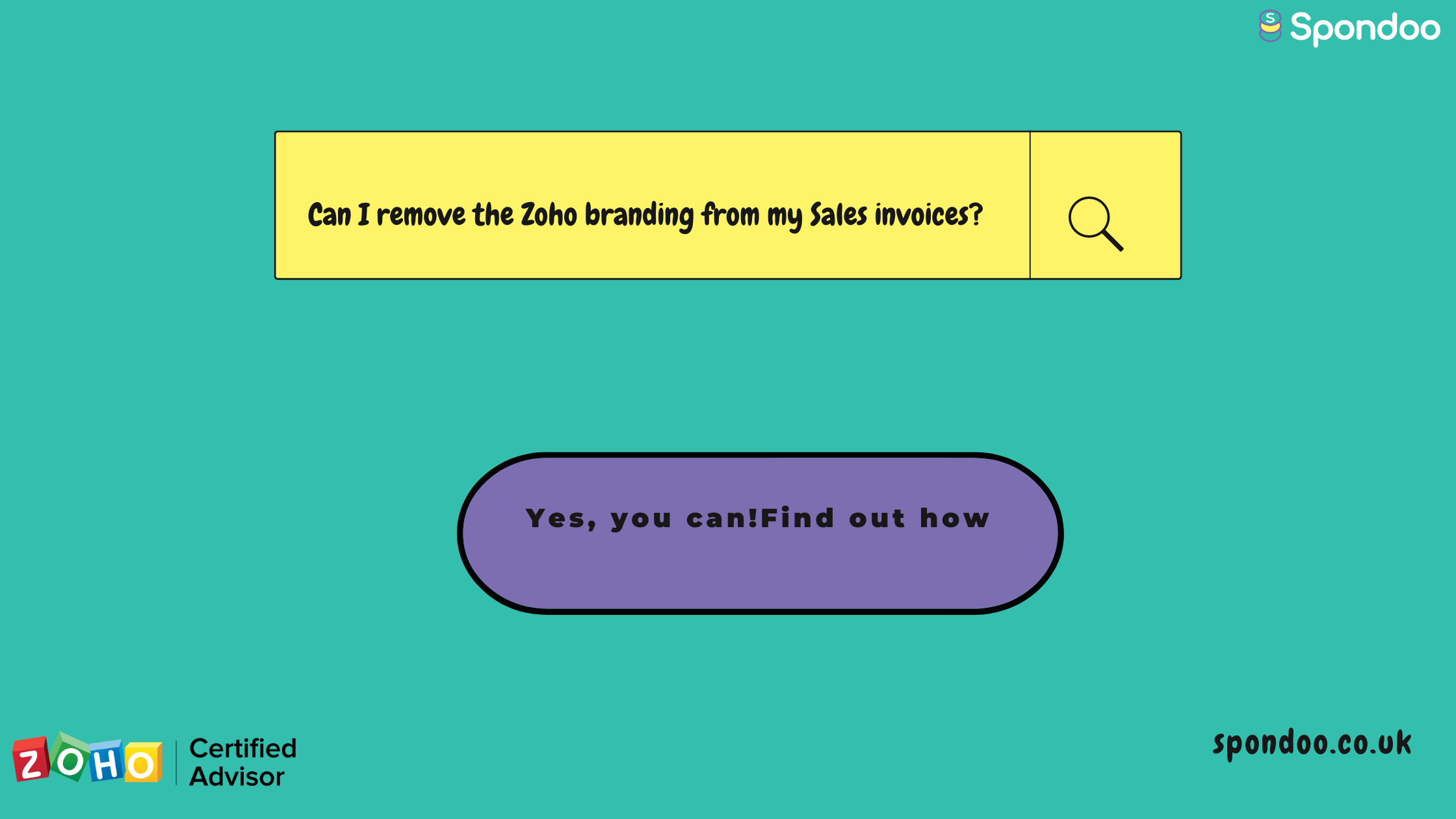Can I remove the Zoho branding (Powered by Zoho) from my Sales invoices?
Yes, you can - but only if you are on a paid plan.
To remove Zoho branding from your sales invoices, follow the following steps:
- From the Zoho Books dashboard, click on the settings icon.
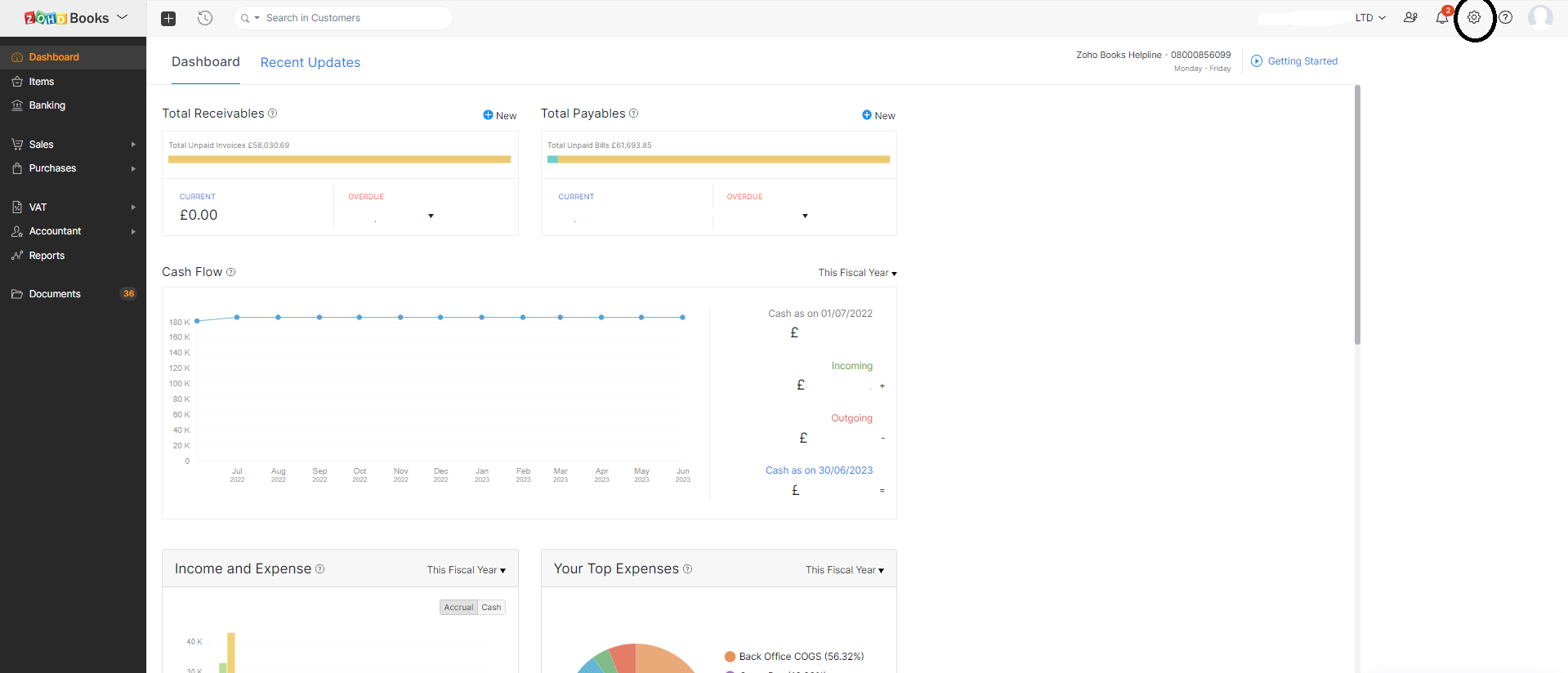
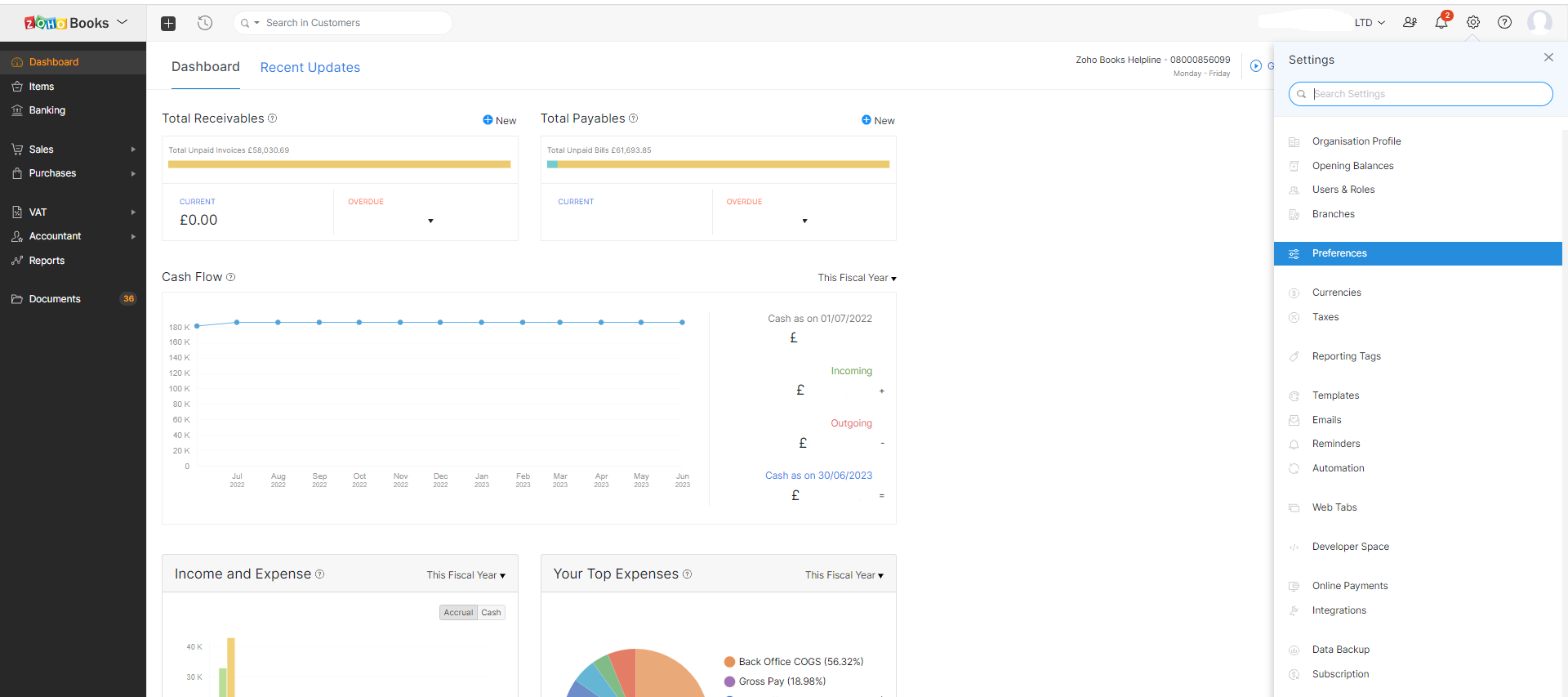
Click on Branding.
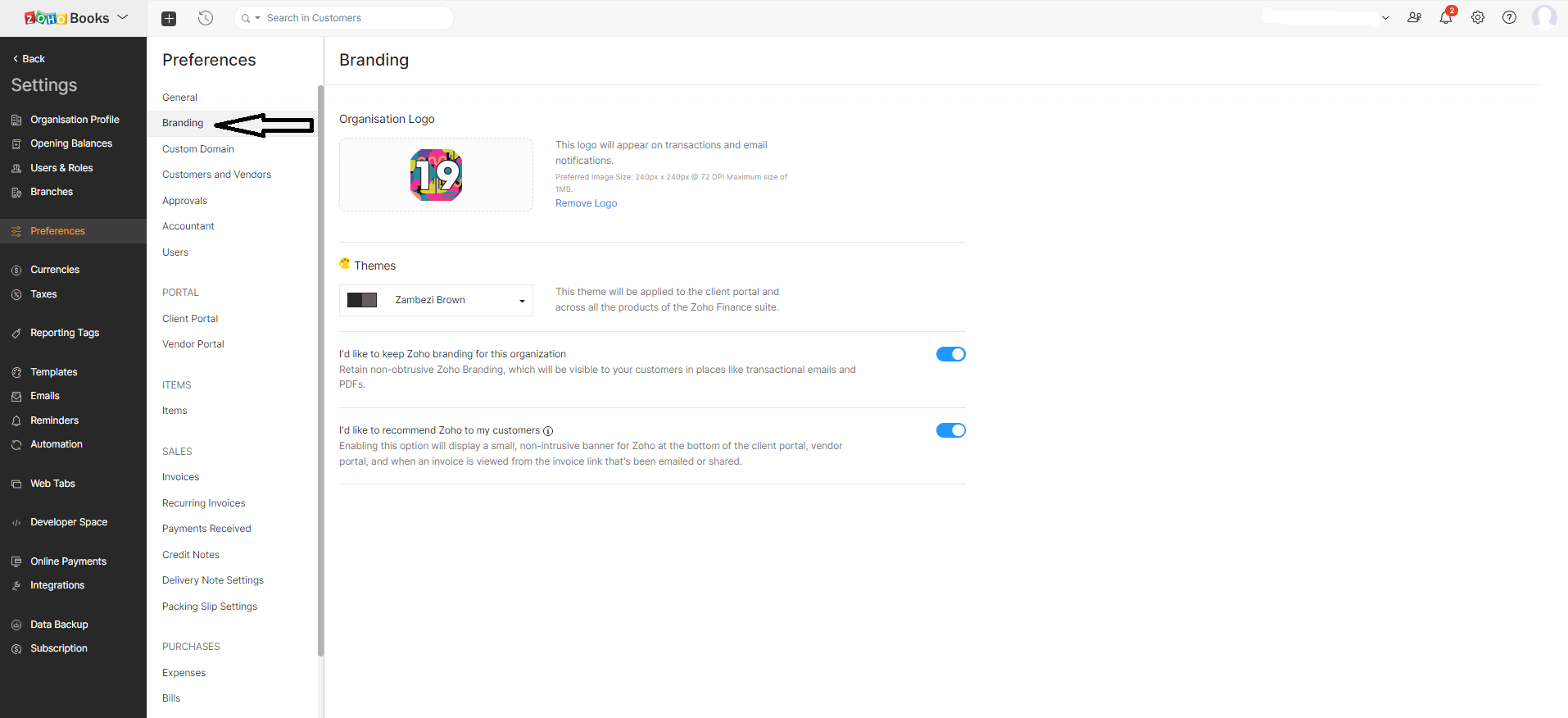
- Click on the toggle button to uncheck the ‘I'd like to keep Zoho branding for this organization' and 'I'd like to recommend Zoho to my customers'.