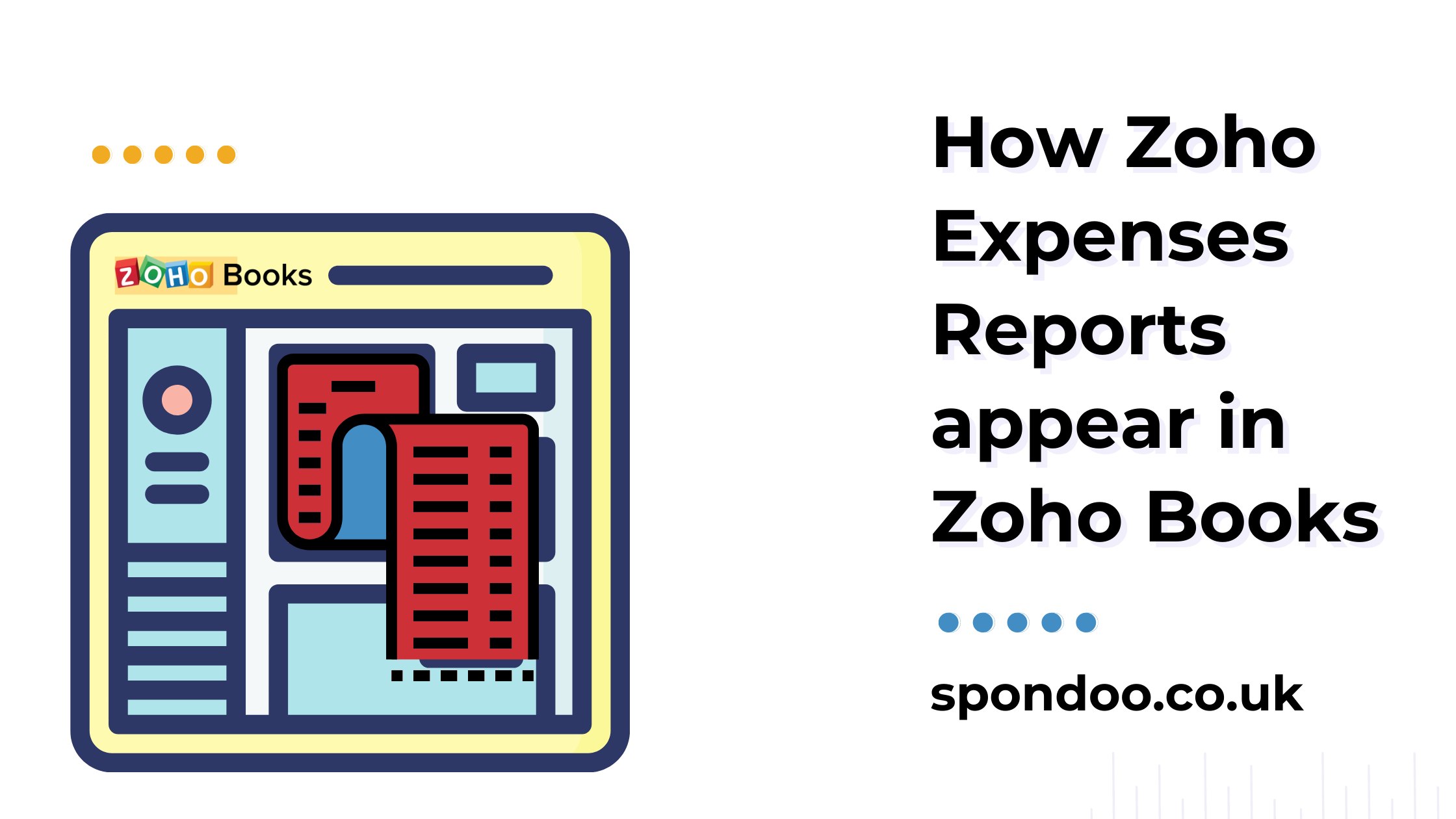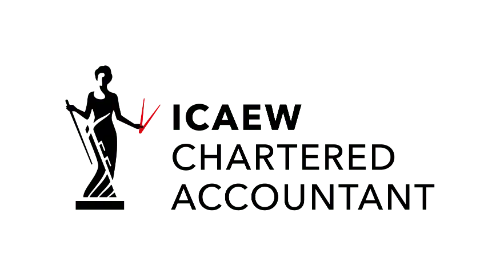Check your integration between Zoho Expense and Books
First, you need to check the integration is set up within Zoho Books by going to Settings > Integrations > Zoho Expense to see if the integration is active.
If it is not active, you will need to press Connect to set up the integration using your credentials for Zoho Expense (if they are the same details as Zoho Books the connection should happen automatically after pressing Connect, if you are logged in to Zoho Books on the same browser).
If the connection is already active your employees can start submitting expense reports.
If your employee expense reports have been approved in Zoho Expense, you can find these in Zoho Books by going to Purchases > Expenses and filtering by 'From Zoho Expense'.
Matching Reports from Zoho Expense in Zoho Books Banking Module
Providing the integration is live between Zoho Books and Zoho Expense, the Expense Report will be created under Purchases > Expenses awaiting payment. After you have made the employee reimbursement from your bank account, the bookkeeper can log in to match the expense awaiting payment against the bank statement line.