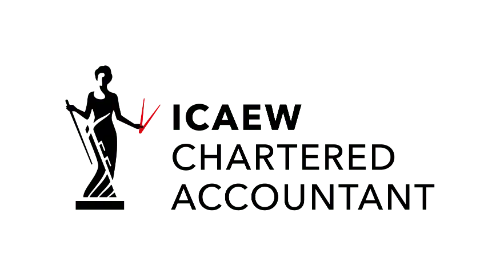How to update your new business address with HMRC
For your Limited Company
When you change your registered and/or correspondence address on Companies House, you need to remember that this will not be automatically updated with HMRC.
To update this address with HMRC you have the following options:
Here's how to use the HMRC app:
Download the app: Grab the free HMRC app from the App Store (for iPhone) or Google Play Store (for Android).
Sign in: Use your Government Gateway username and password. Don't have one? No worries, you can set one up when you sign in.
Once you're all set up, you can log in even faster using your fingerprint or face recognition if your phone supports it.
So, what are you waiting for? Give it a go and enjoy the stress-free move!
- Call the Corporation Tax Helpline - 0300 200 3410
- Send a letter to - 'Corporation Tax Services, HM Revenue and Customs, BX9 1AX, United Kingdom'. Make sure you quote your name, the name of your business and the company UTR number on the letter
- Login to your Government Gateway for the business.
For your Sole Trader Business
For your sole trader business to have the following options for updating your business address:
Here's how to use the HMRC app:
Download the app: Grab the free HMRC app from the App Store (for iPhone) or Google Play Store (for Android).
Sign in: Use your Government Gateway username and password. Don't have one? No worries, you can set one up when you sign in.
Once you're all set up, you can log in even faster using your fingerprint or face recognition if your phone supports it.
So, what are you waiting for? Give it a go and enjoy the stress-free move!
- Login to your Government Gateway for the business.
- Call the Self Assessment Tax Helpline - 0300 200 3310
- Send a letter to - 'Self Assessment, HM Revenue and Customs, BX9 1AS, United Kingdom'. Make sure you quote your name and your personal UTR number on the letter