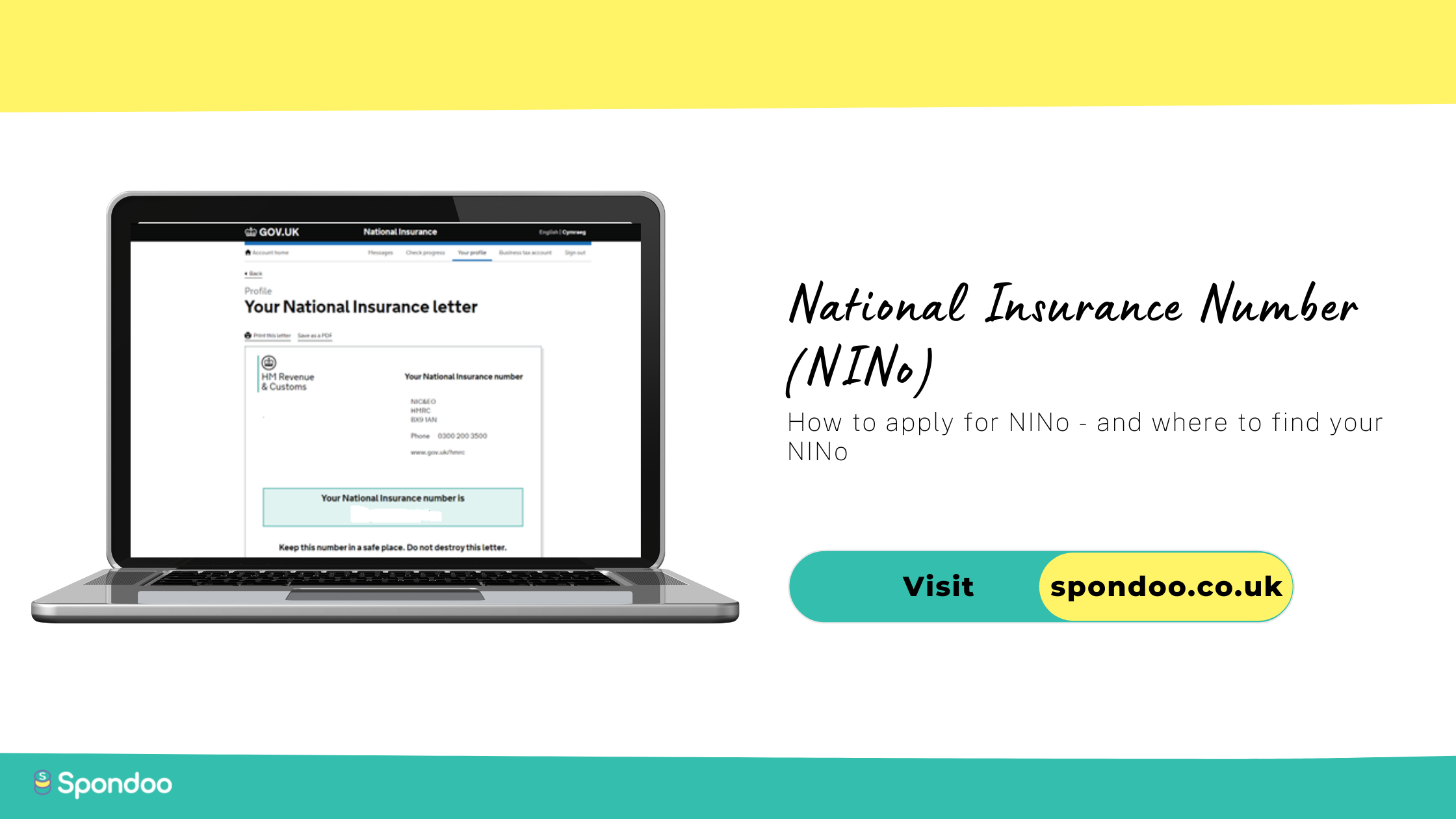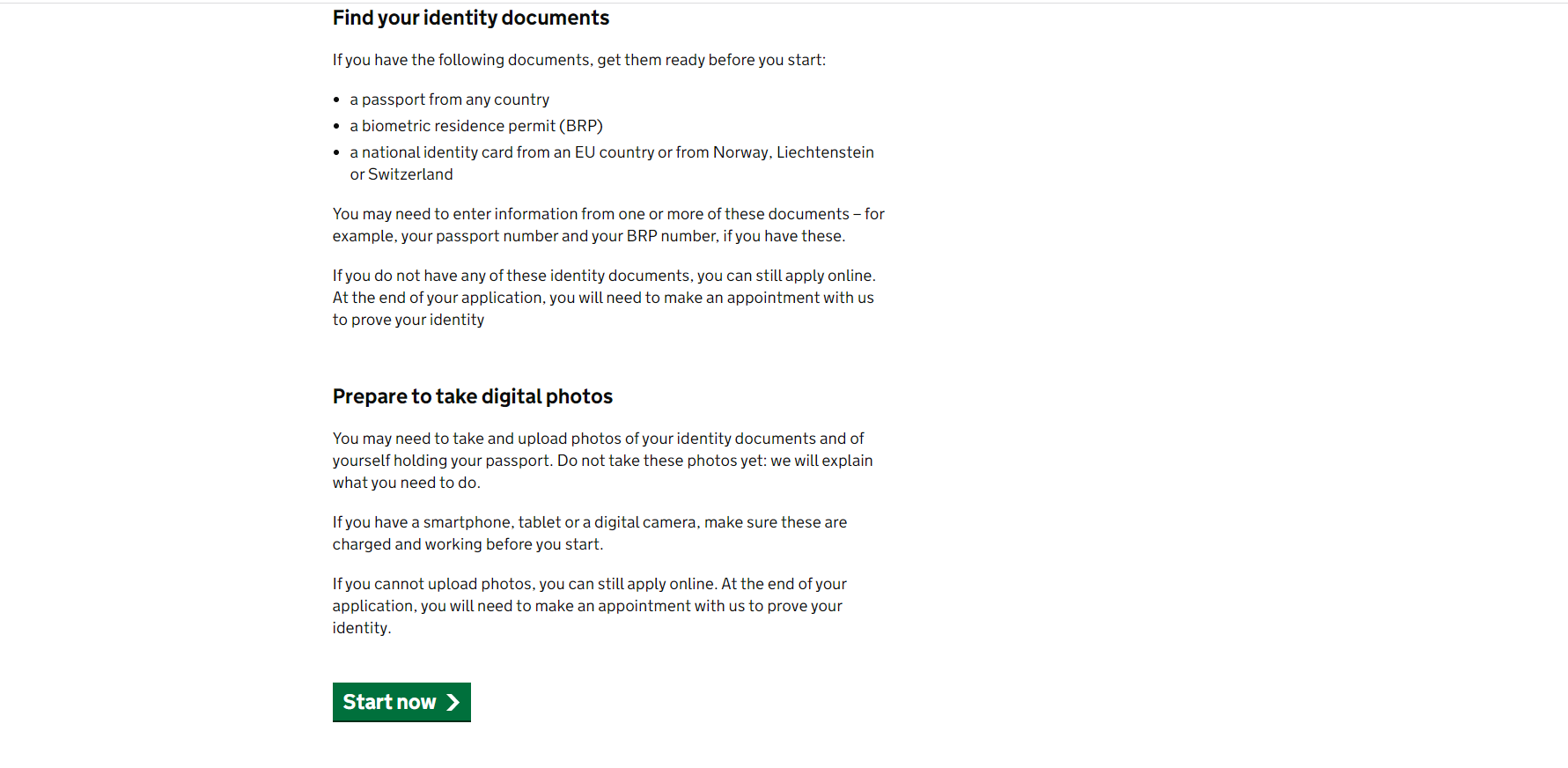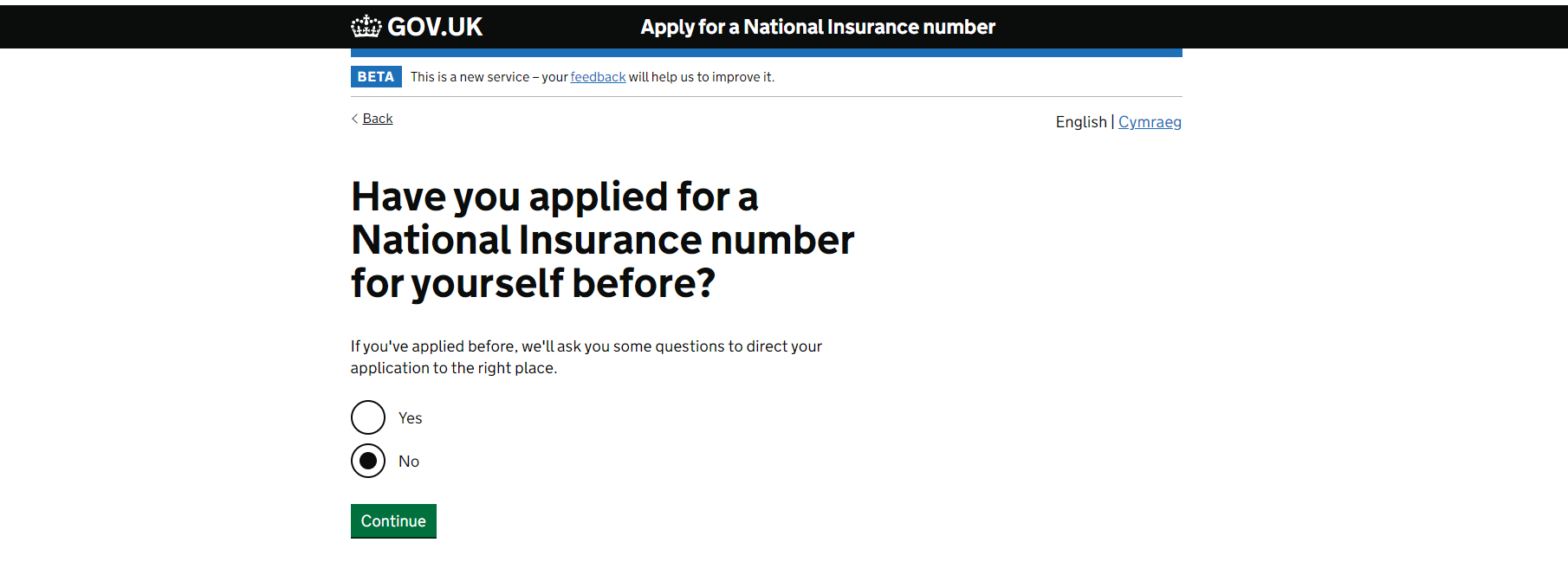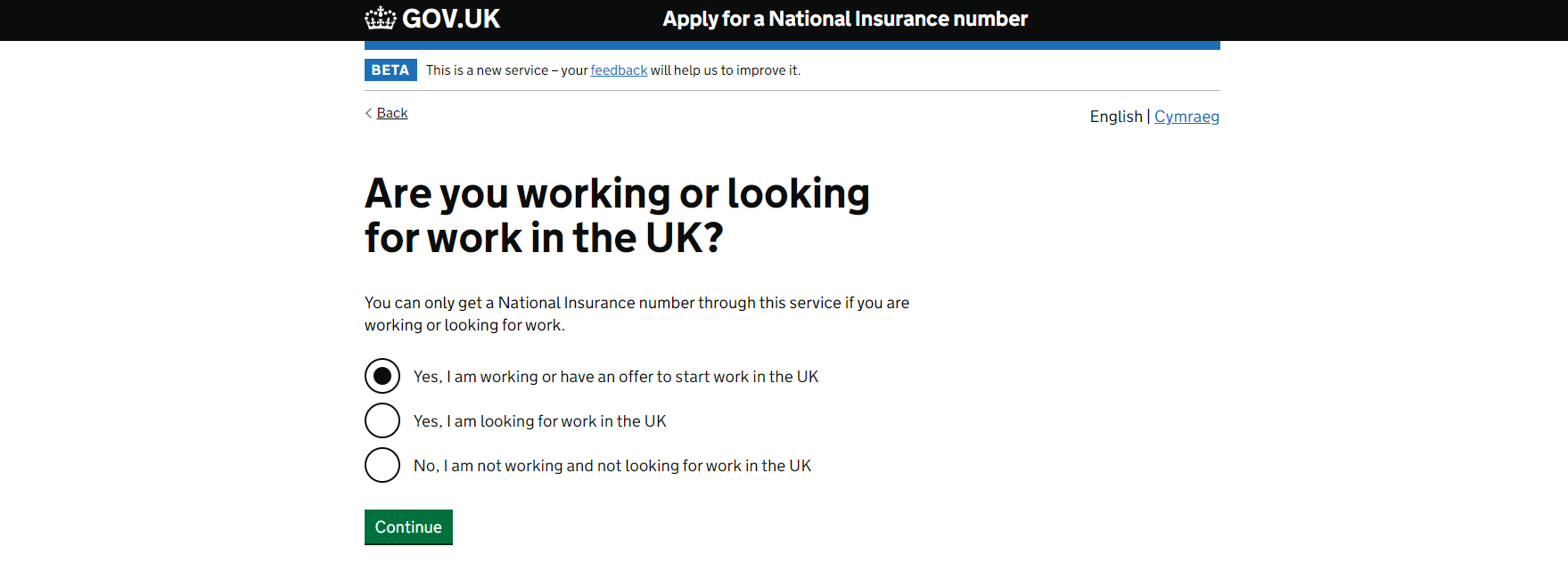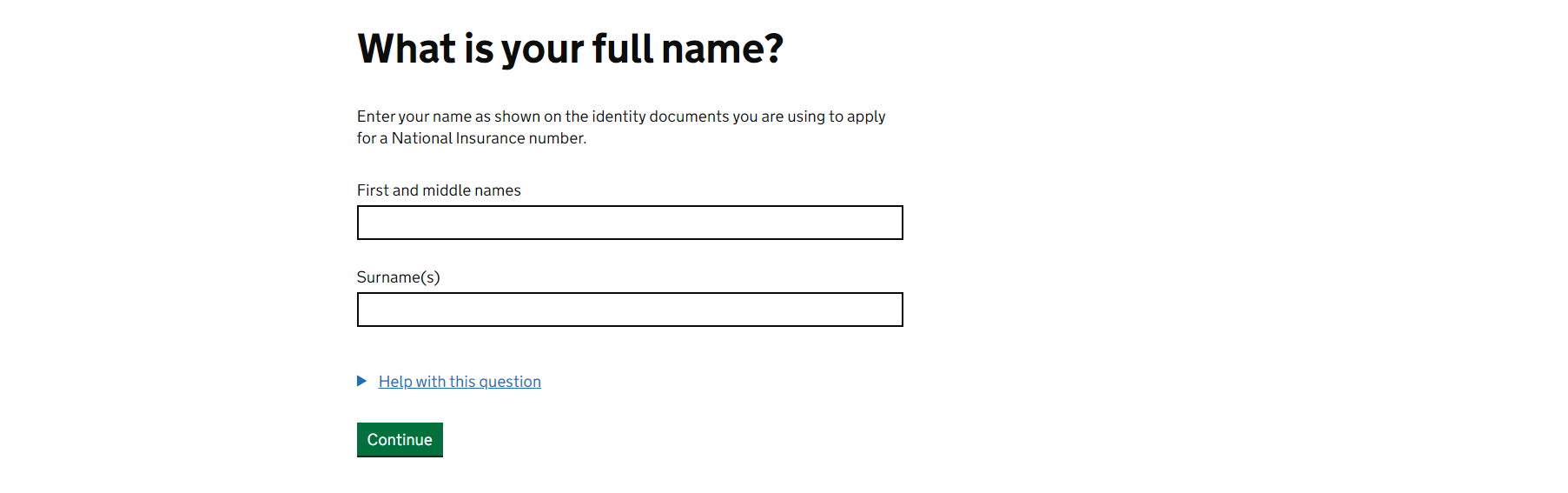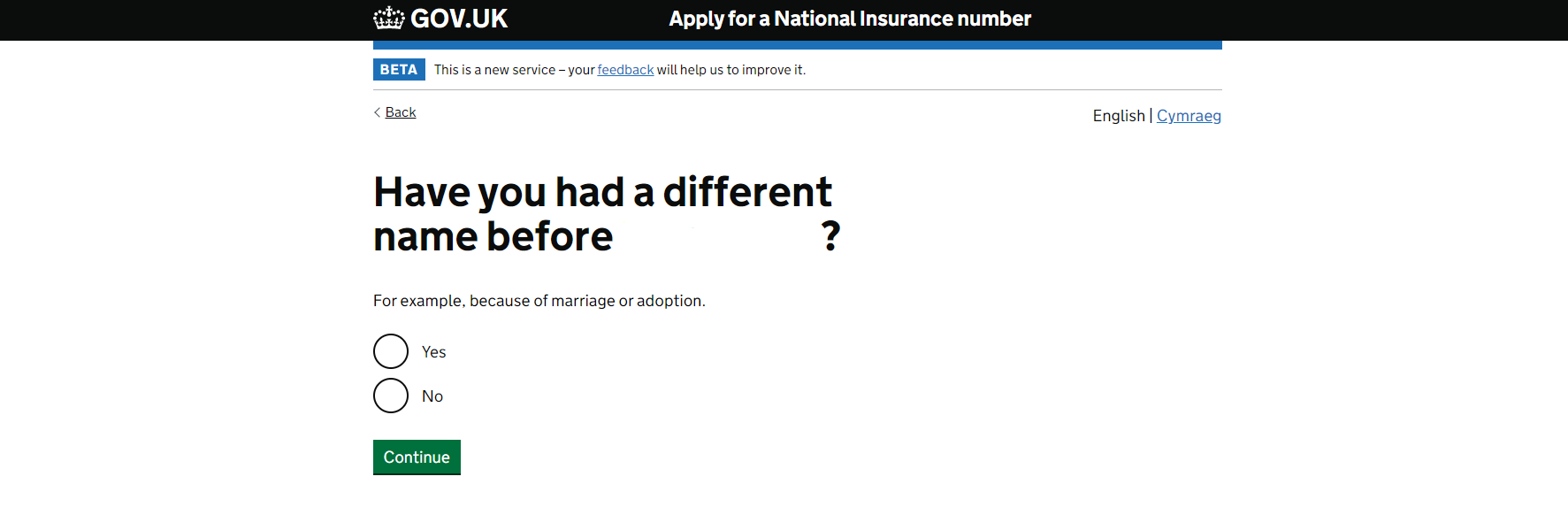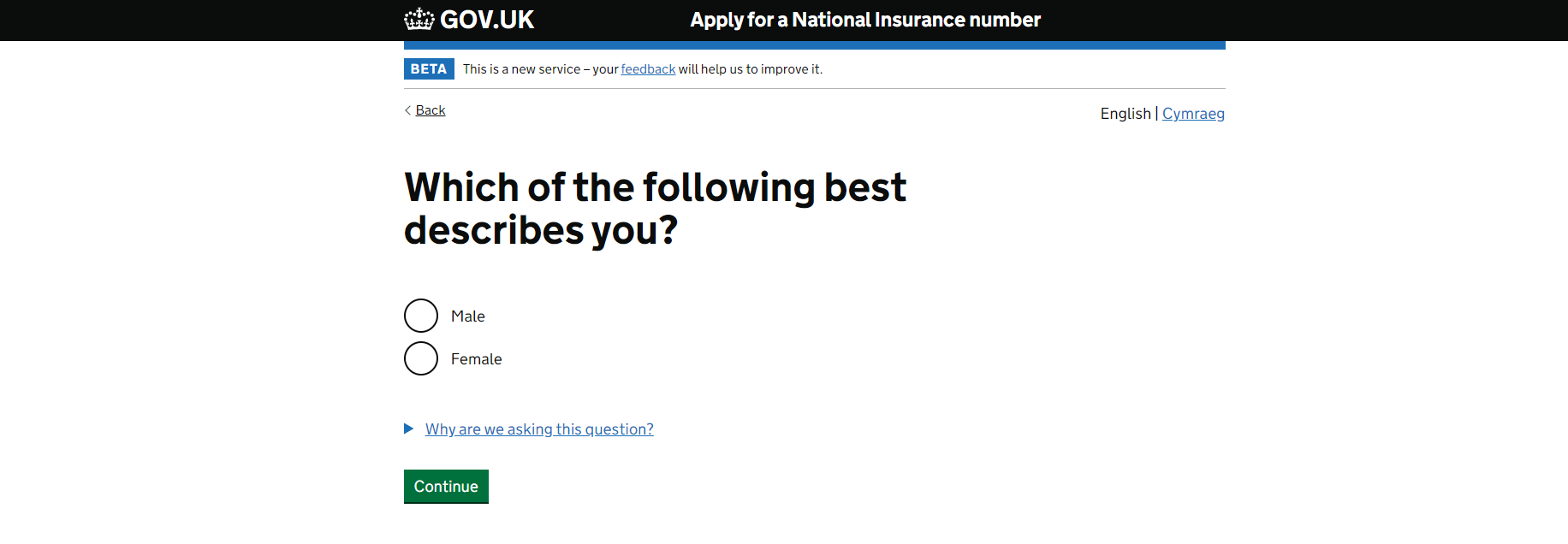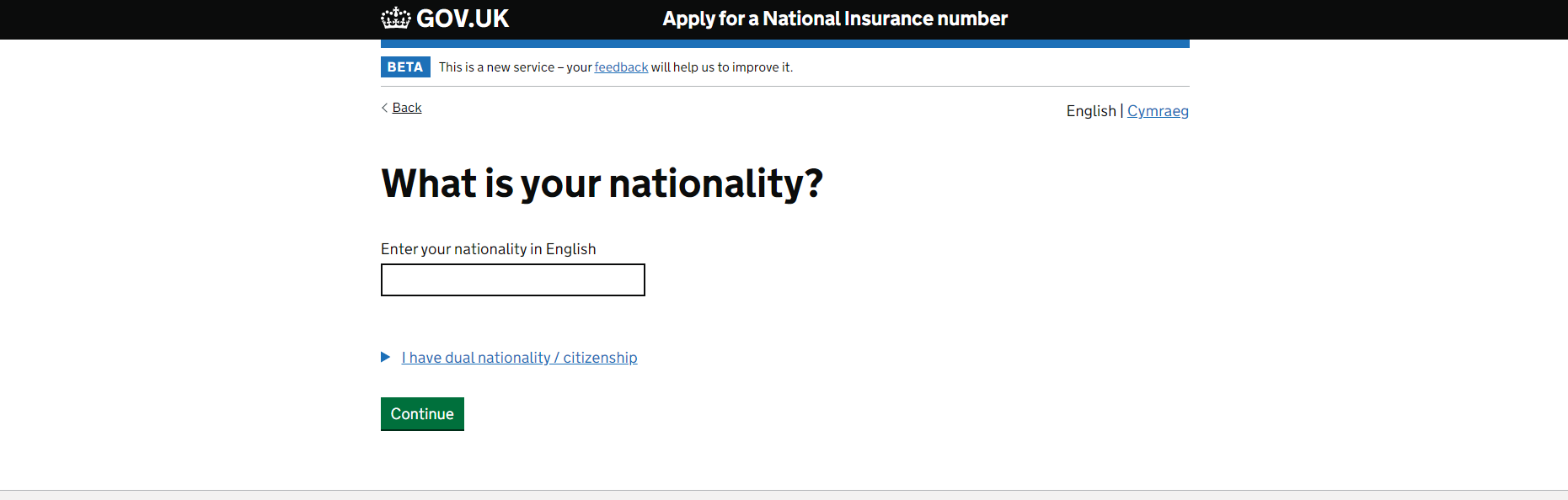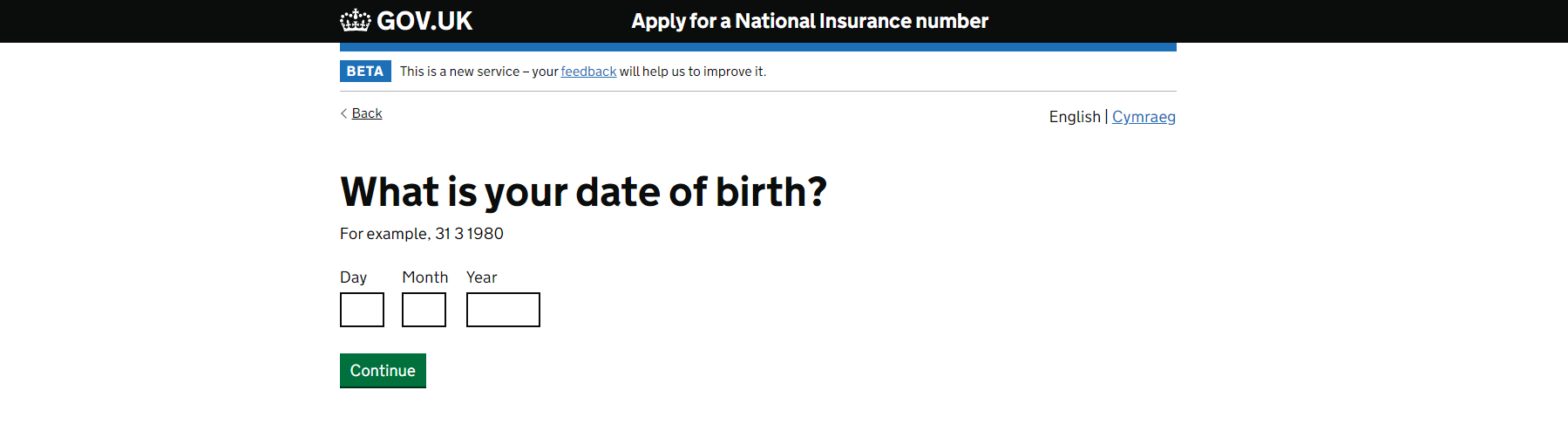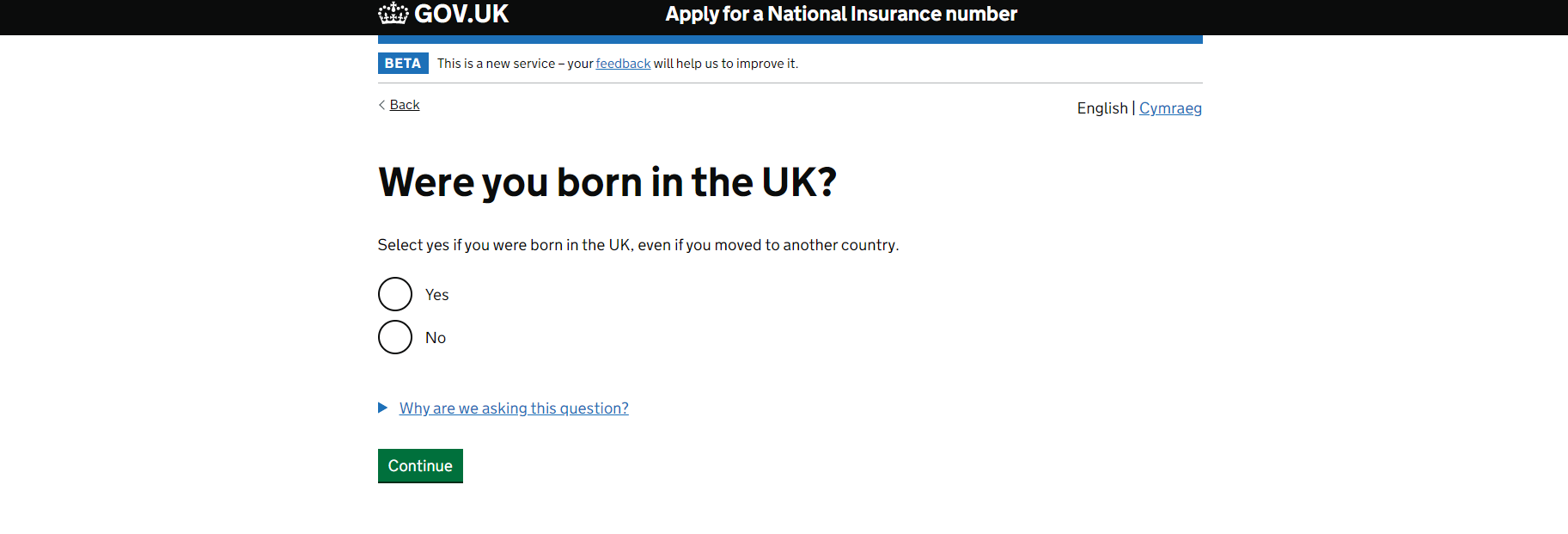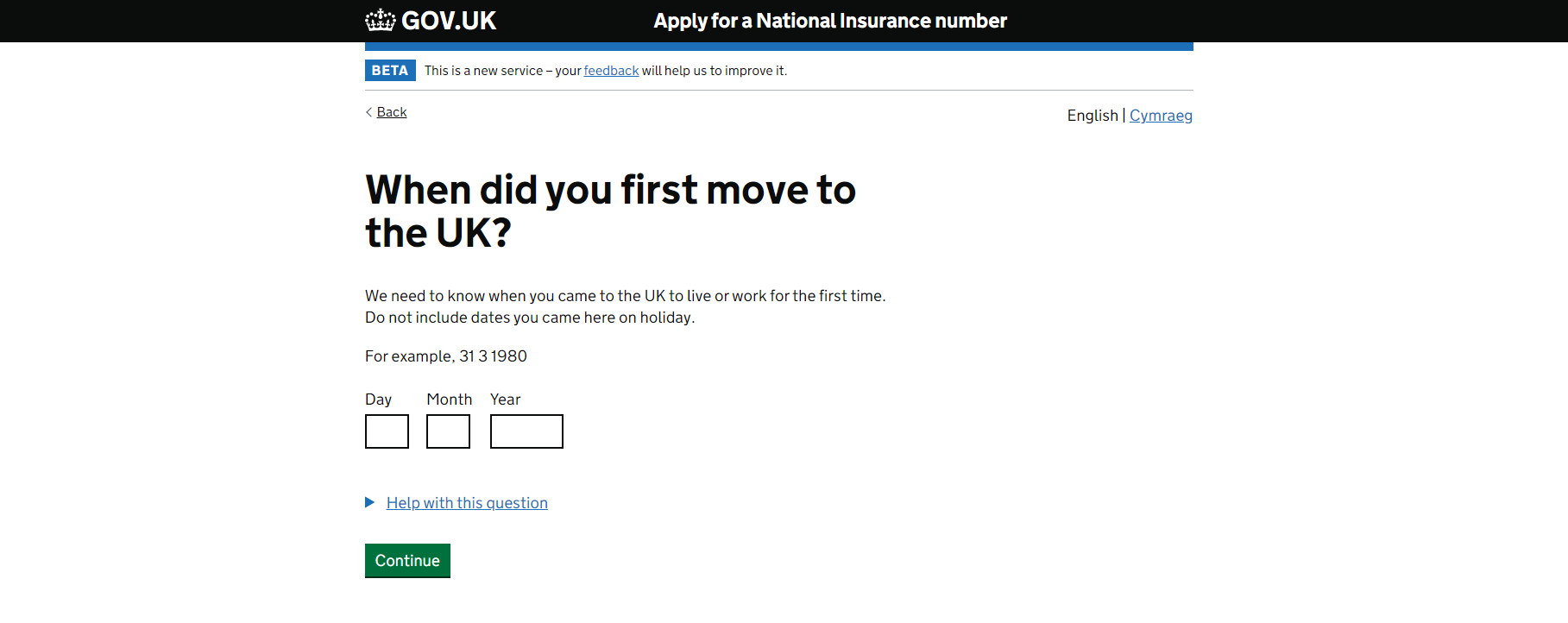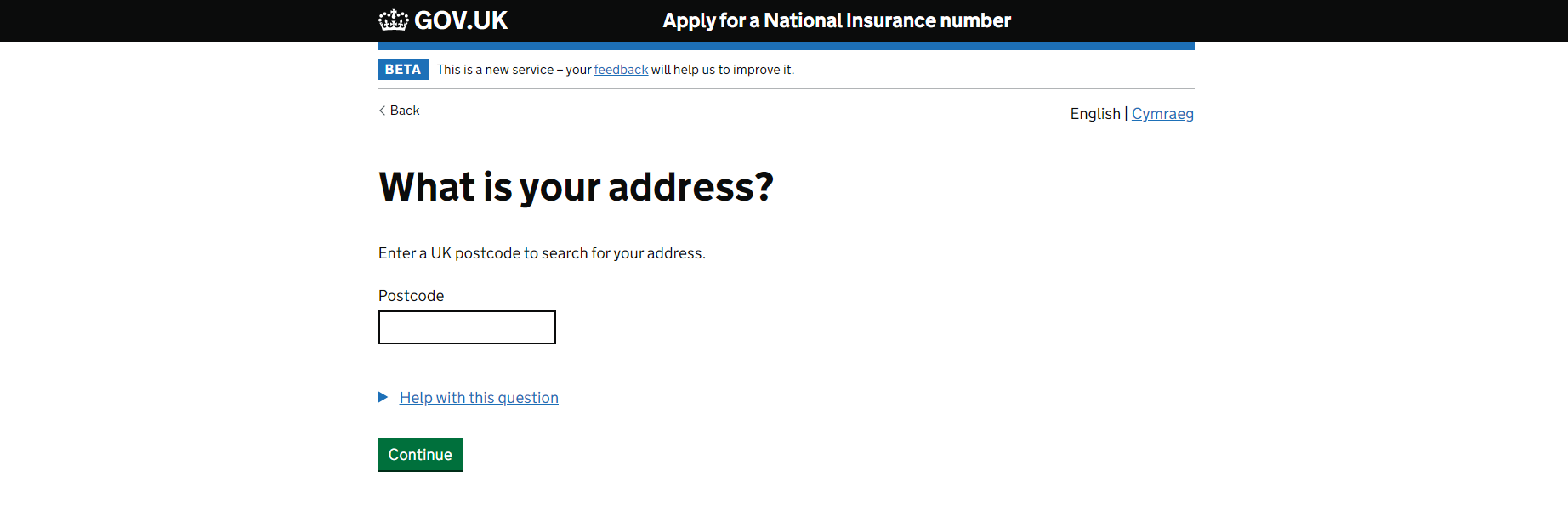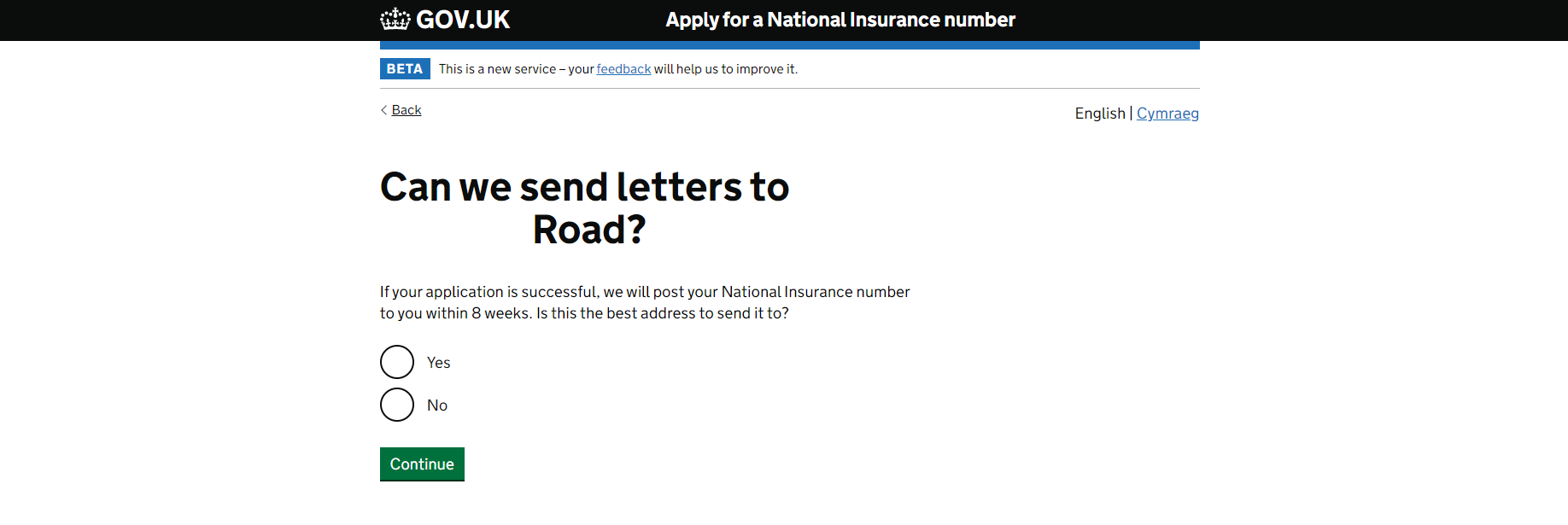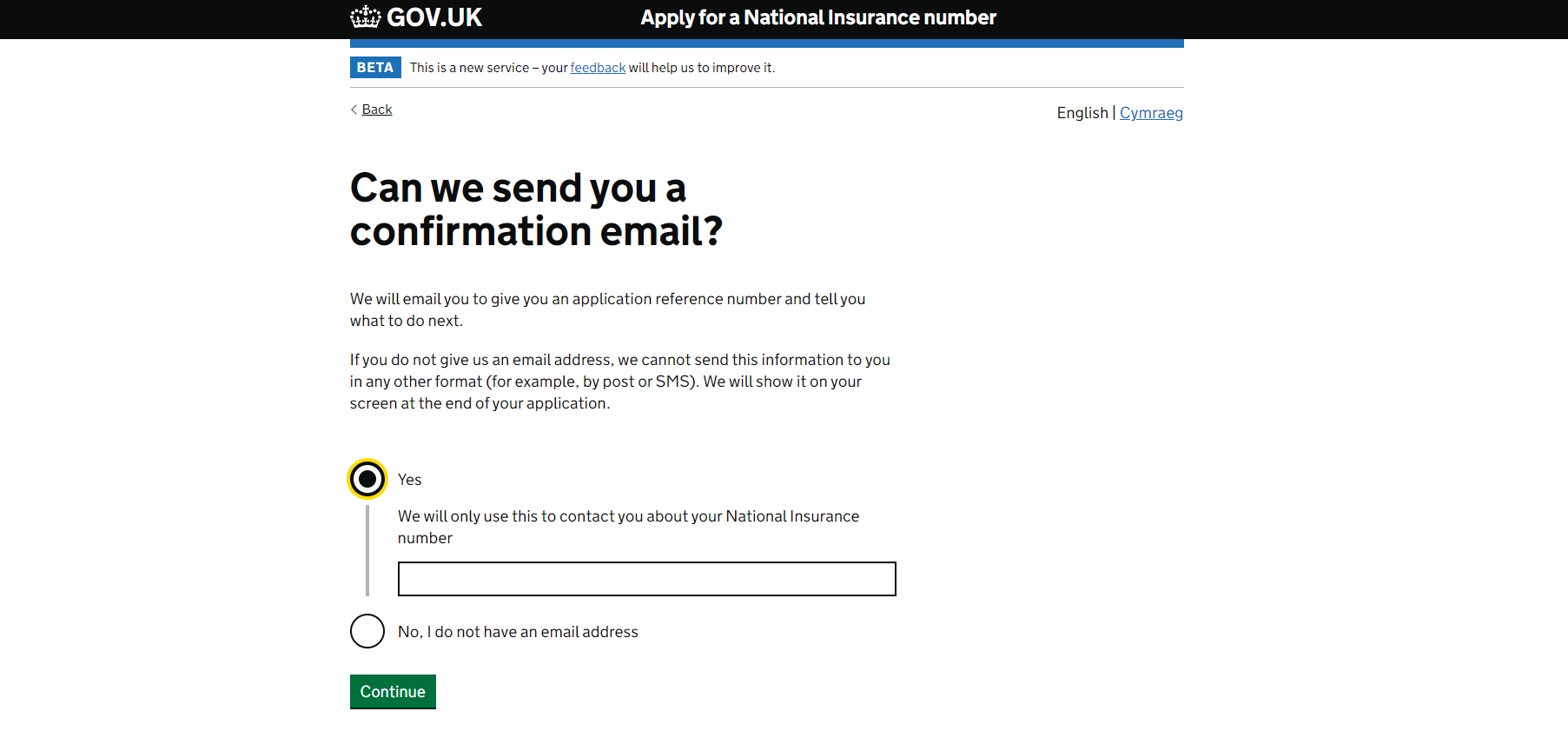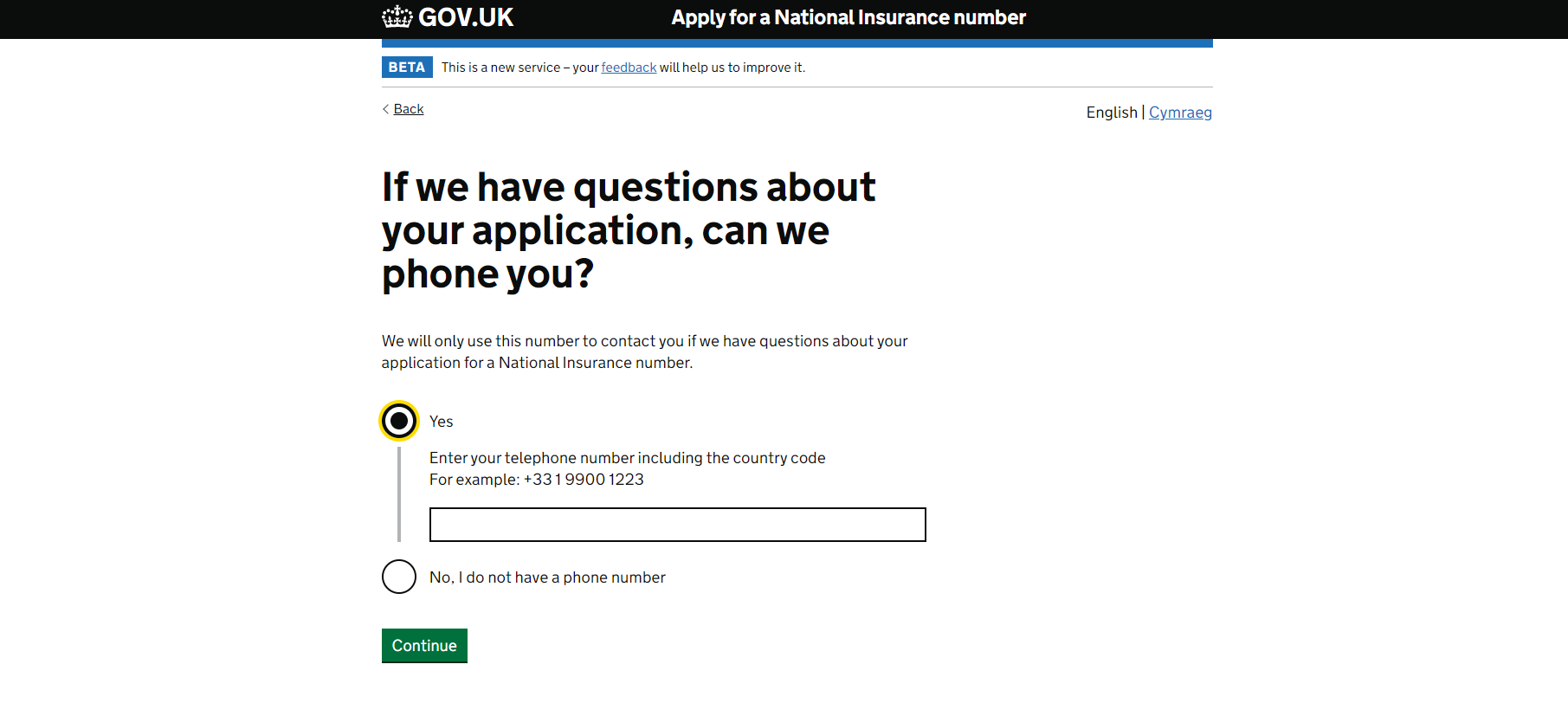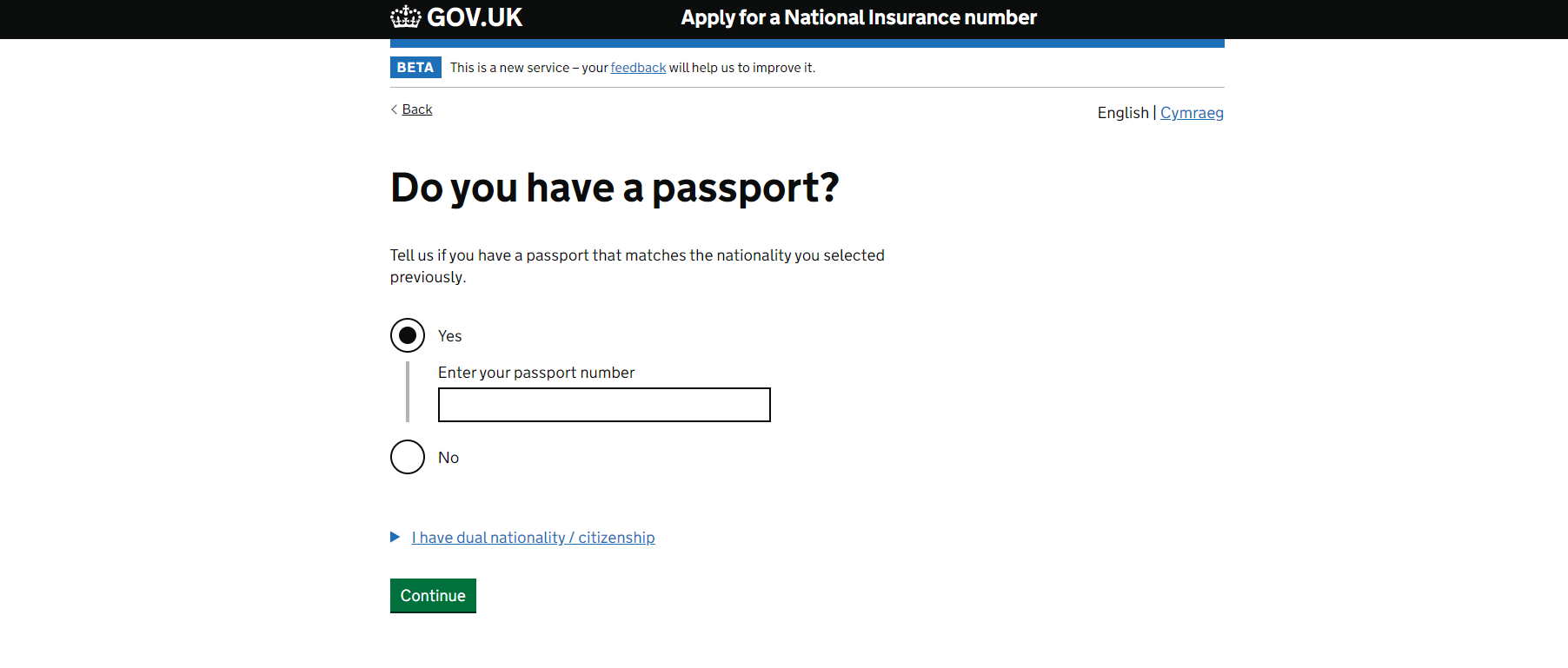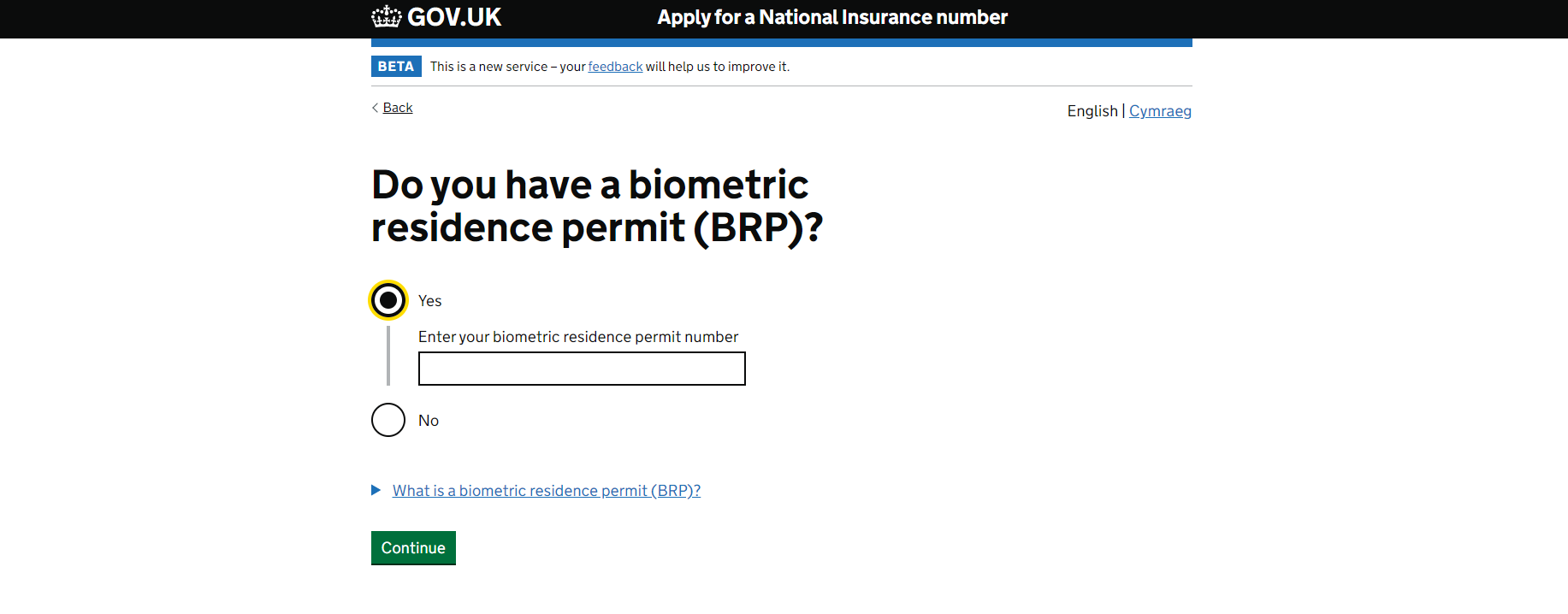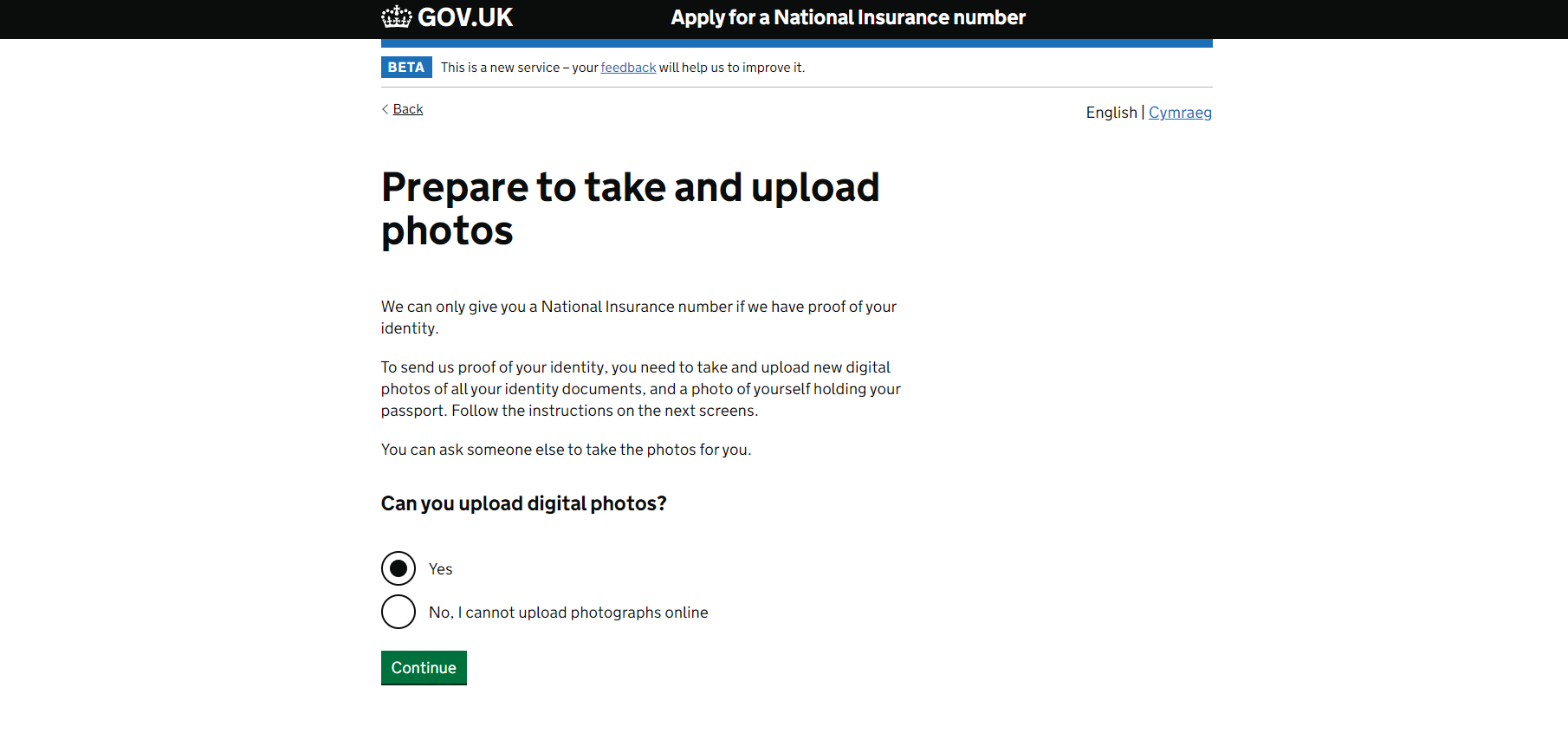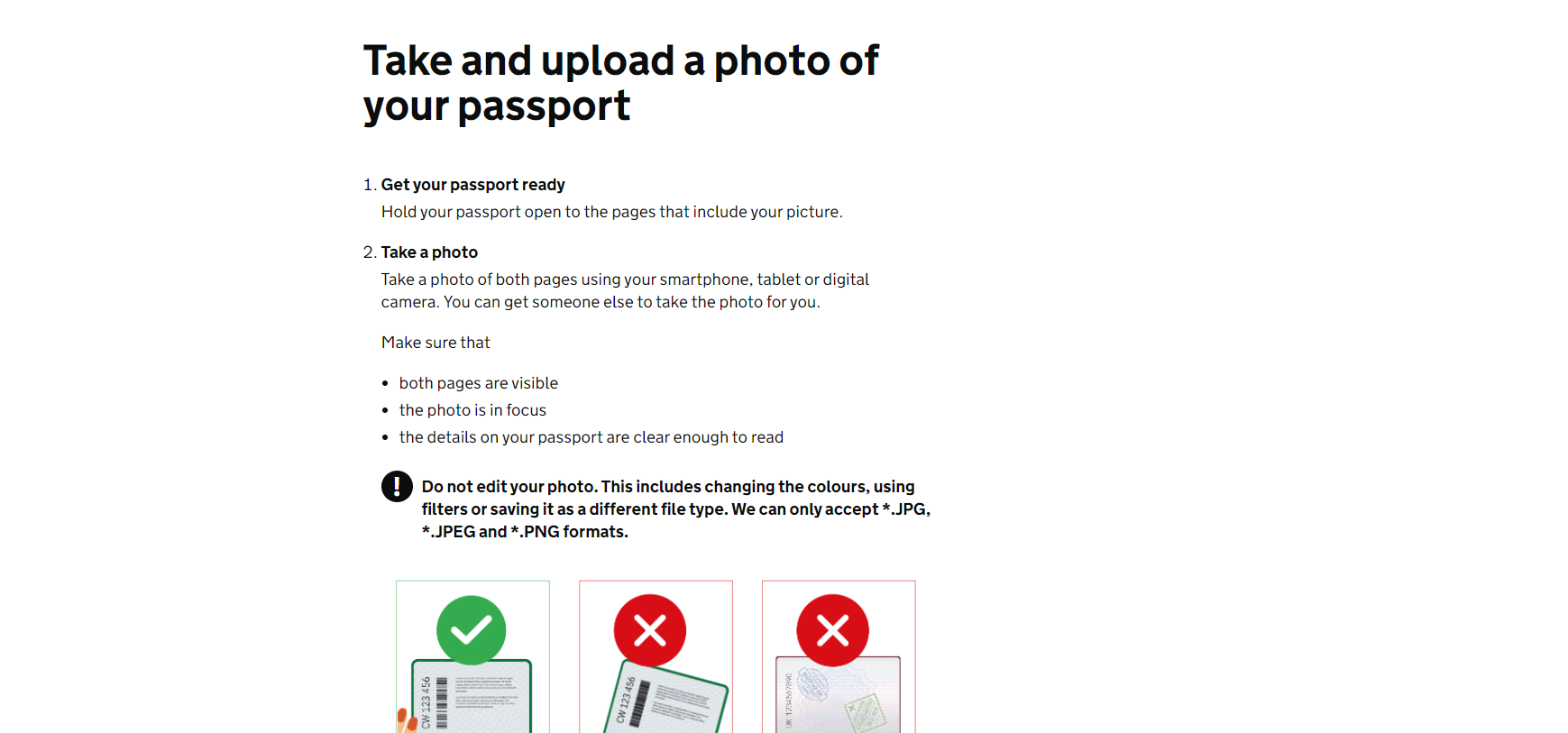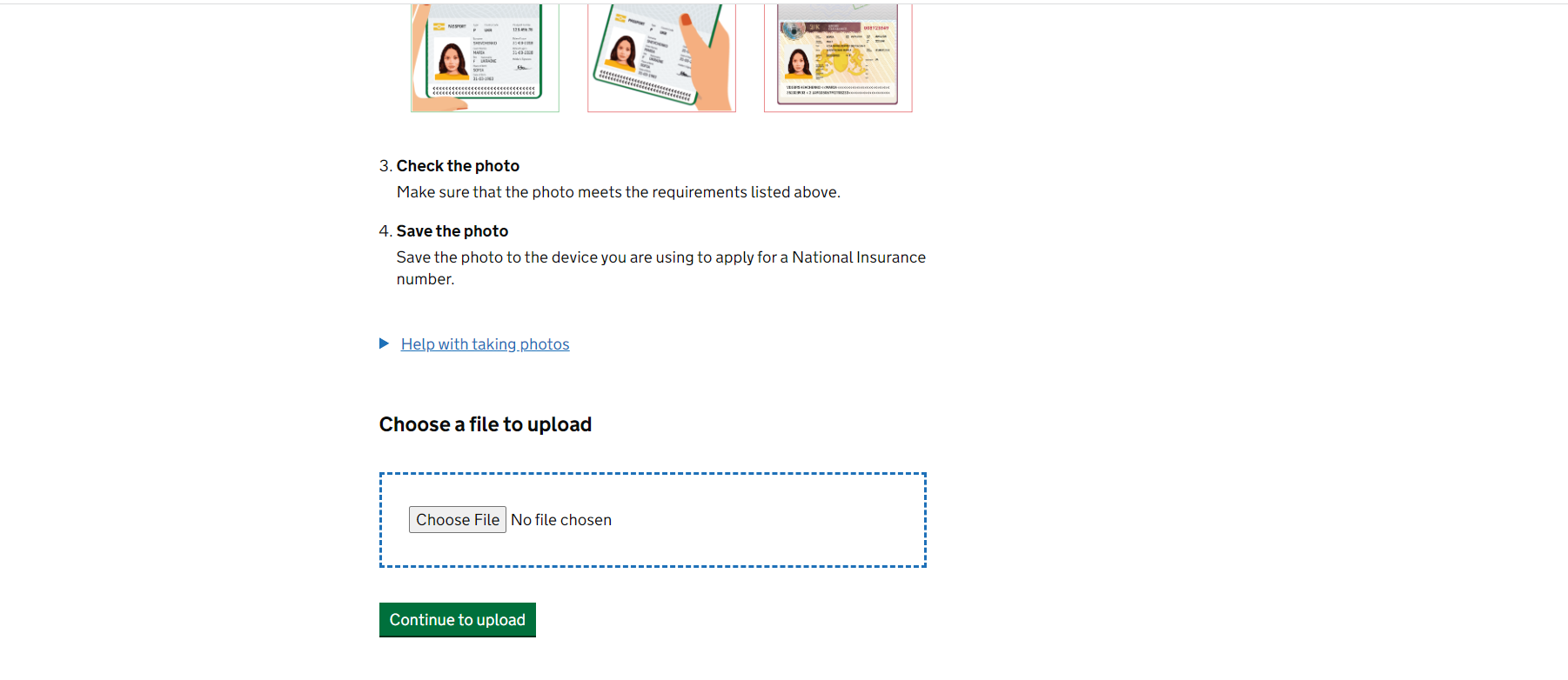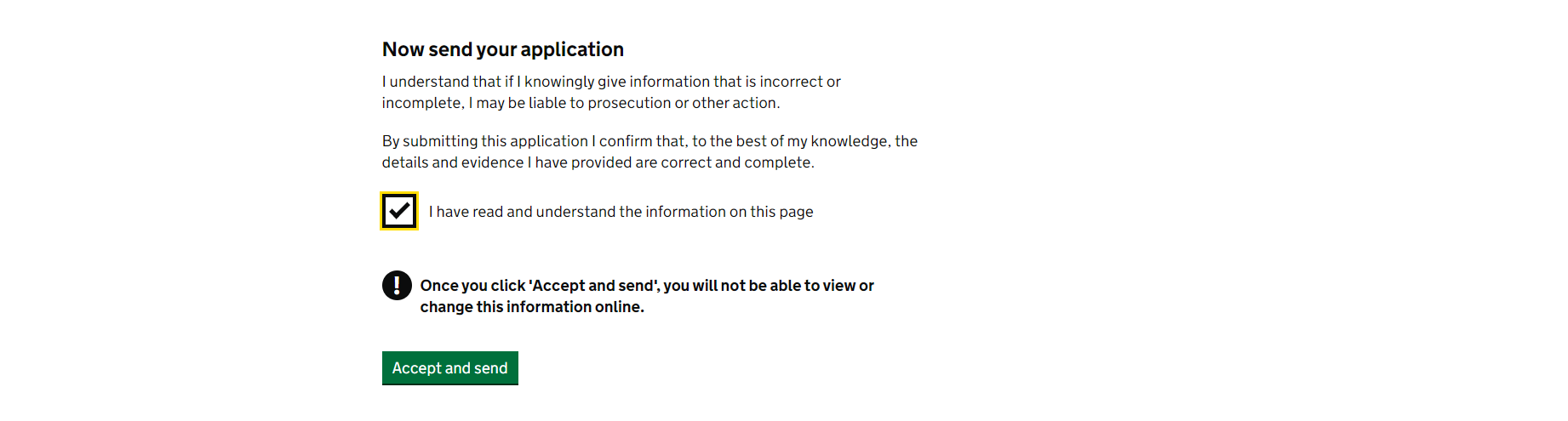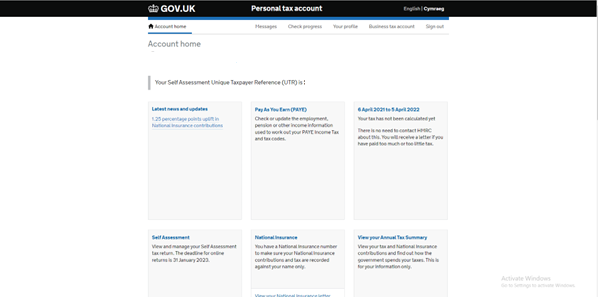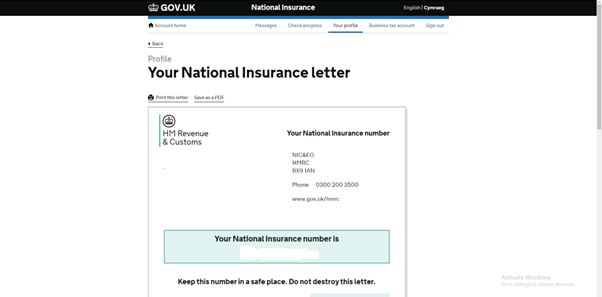What is National Insurance - who needs it?
A National Insurance number (NINO) is the number given to you by the UK government to keep track of your tax record and benefit entitlements. The Department of Work & Pensions (DWP) (England, Scotland, and Wales) and the Department for Social Development (DSD – for Northern Ireland) will issue you a National Insurance number (NINO) just before your 16th birthday if your parents made child benefit claims. If your parents or guardians have not claimed child benefits, you must apply for a National Insurance number - if you intend to work in the UK.
Benefits of having NINo
If you have your NINO, you can:
- Apply for a student loan.
- Work in the UK - you can only work in the UK for nine weeks without a National Insurance Number.
- Claim benefits in the UK.
- Make Class 3 voluntary National Insurance contributions payments.
Who can apply in the UK?
You are eligible to apply for NINO if you meet the following conditions:
- You live in the United Kingdom.
- You have the right to work or study in the UK.
- Work status - looking to work, have received a job offer, or are already working in the UK.
What documents do I need to apply for NINO?
To apply for the National Insurance Number - you will need legal and personal identity verification documents.
Legal identity documents
You must have a valid UK address where your National Insurance Number will be sent – in addition to any of the following:
- Passport
- An ID card from any country in the EU, Switzerland, Norway, or Liechtenstein.
- Biometrics Residence Card BRP (if you have a visa)
Proof of identity – uploading photos
While registering for NINO, you may have to take and upload digital photos that prove your identity. DWP may request you to take:
- A picture of yourself holding your passport.
- Images of your identity documents (as mentioned above).
However, if you cannot prove your identity online, you may need to:
- Post photocopies of your documents after the application.
- Attend a proof of identity appointment with DWP.
How to apply for National Insurance Number – step by step
The application process is divided into two – online application and final steps to follow before sending.
Online application
To apply for NINO:
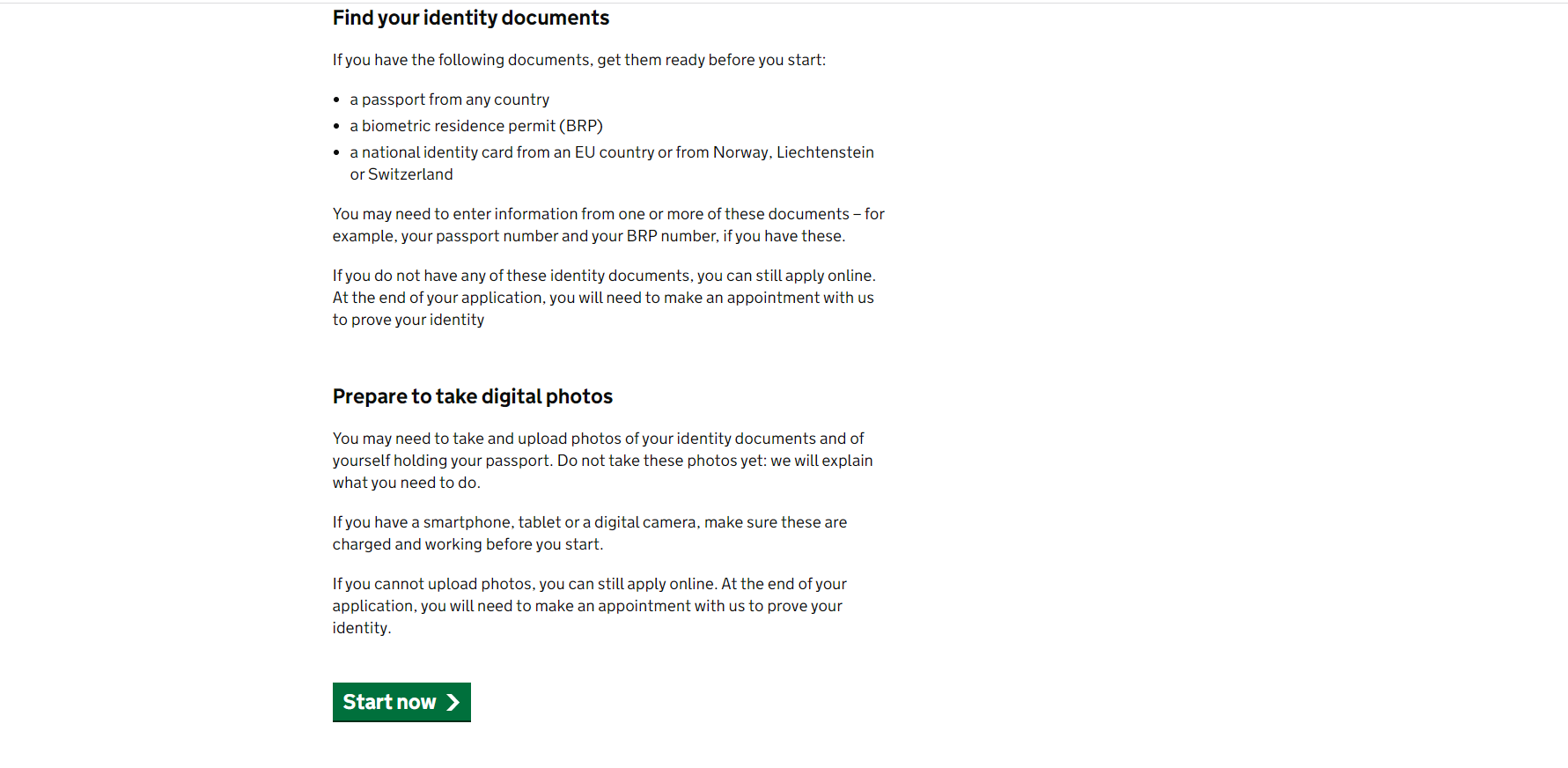
- Answer the question on if you have applied for a National Insurance number before. If not, select NO and click Continue.
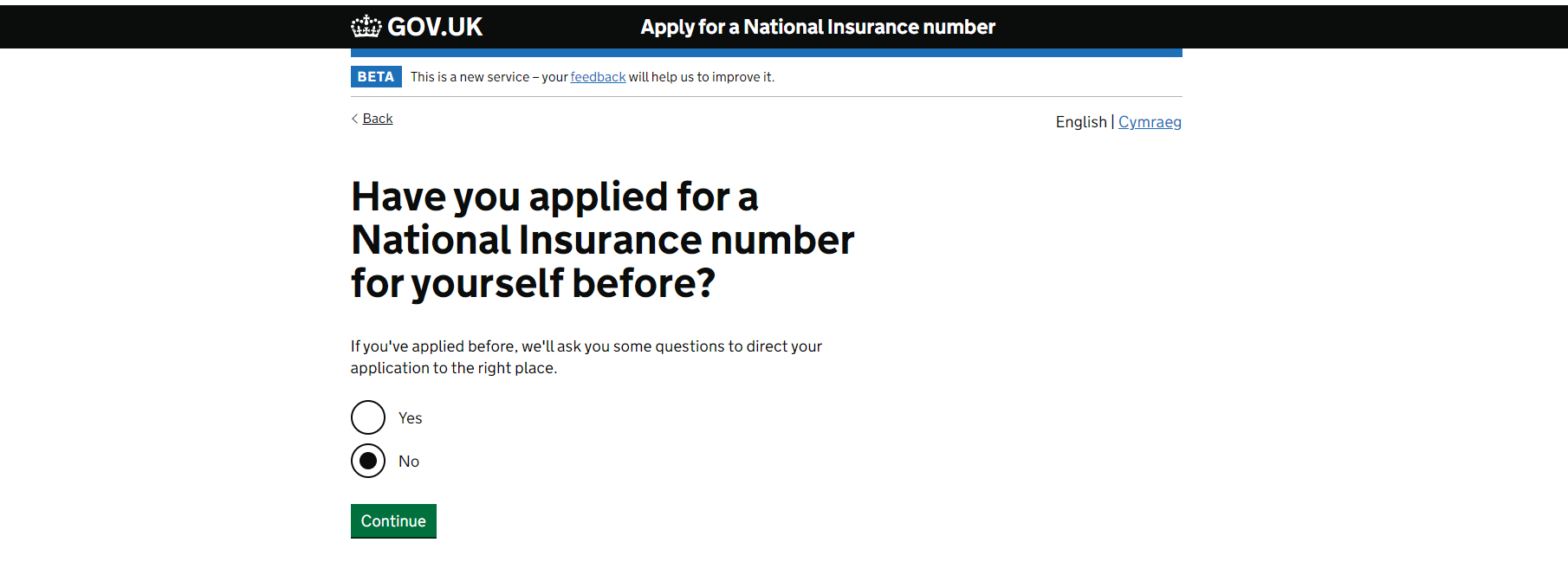
- Select the correct situation - whether you are working or looking for work in the UK. Then click Continue.
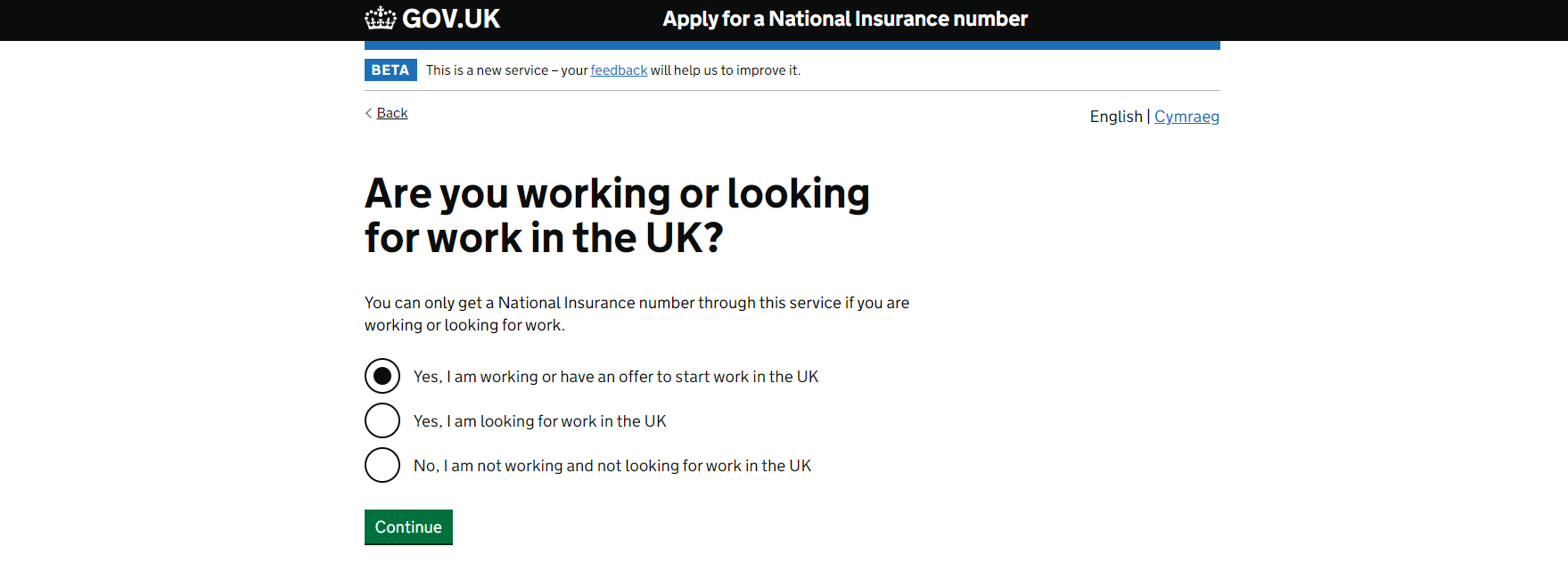
- Enter your full name as shown on the identity documents you are using to apply for a National Insurance number.
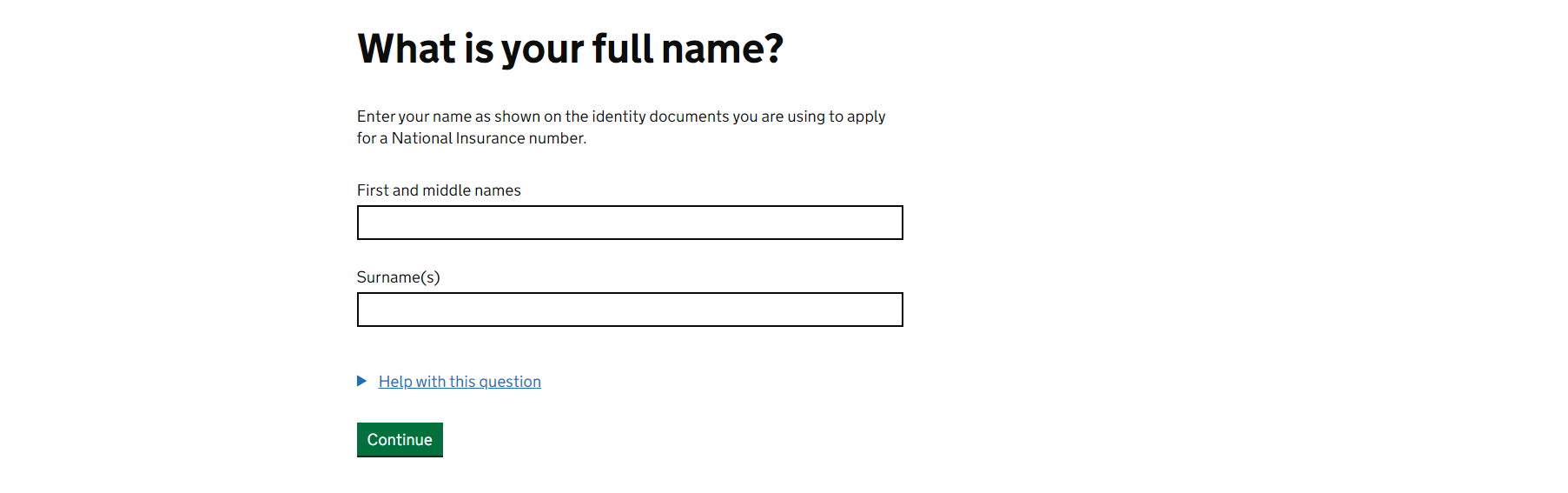
- Have you had a different name before? In this question, you may enter your Maiden name – if you changed your name after you got married.
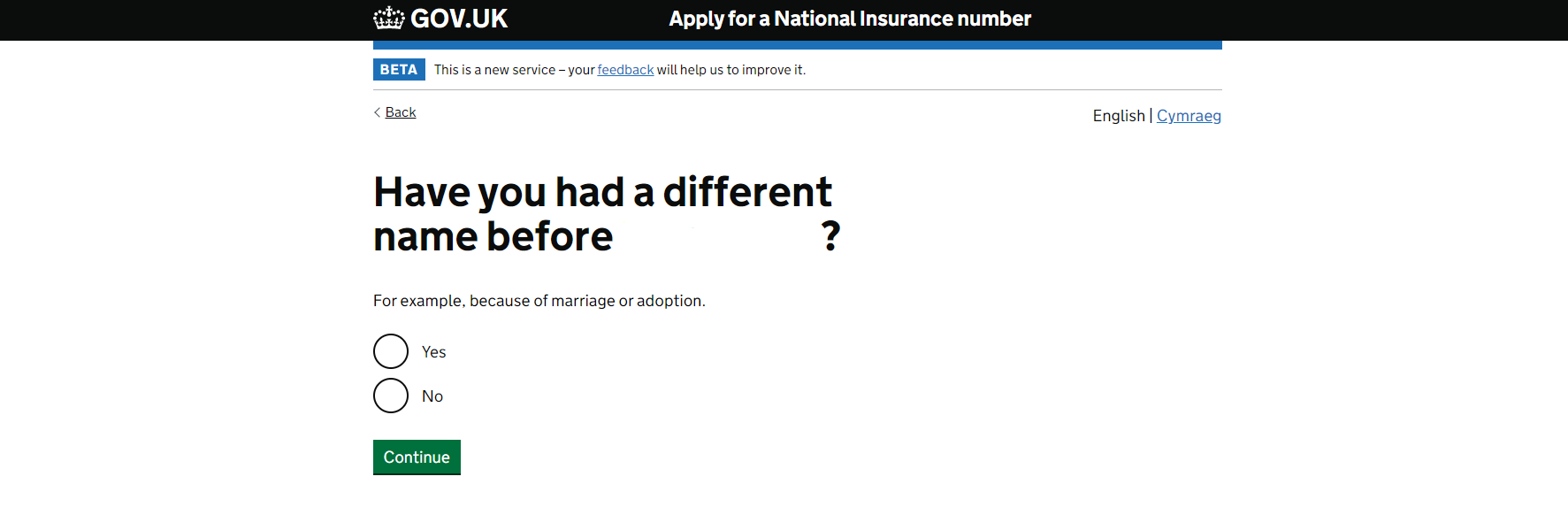
- Fill in your gender - male or female.
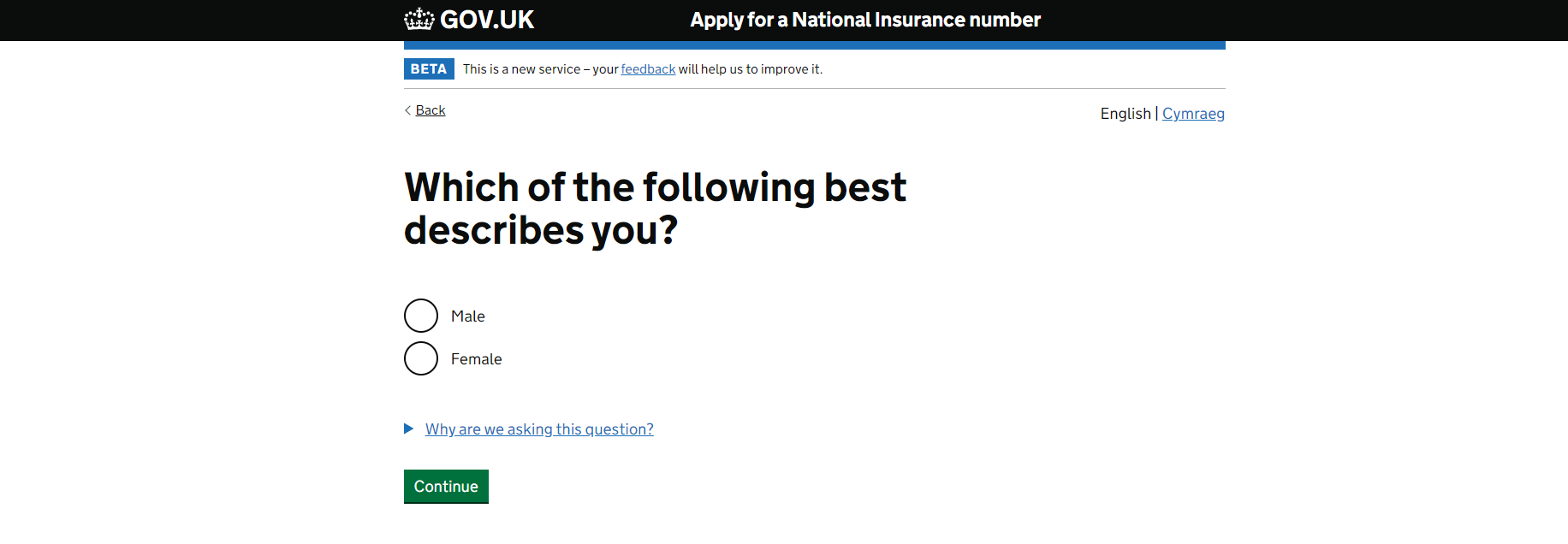
- Fill in your Nationality – if you have dual citizenship, click on I have dual nationality/citizenship and follow the instructions.
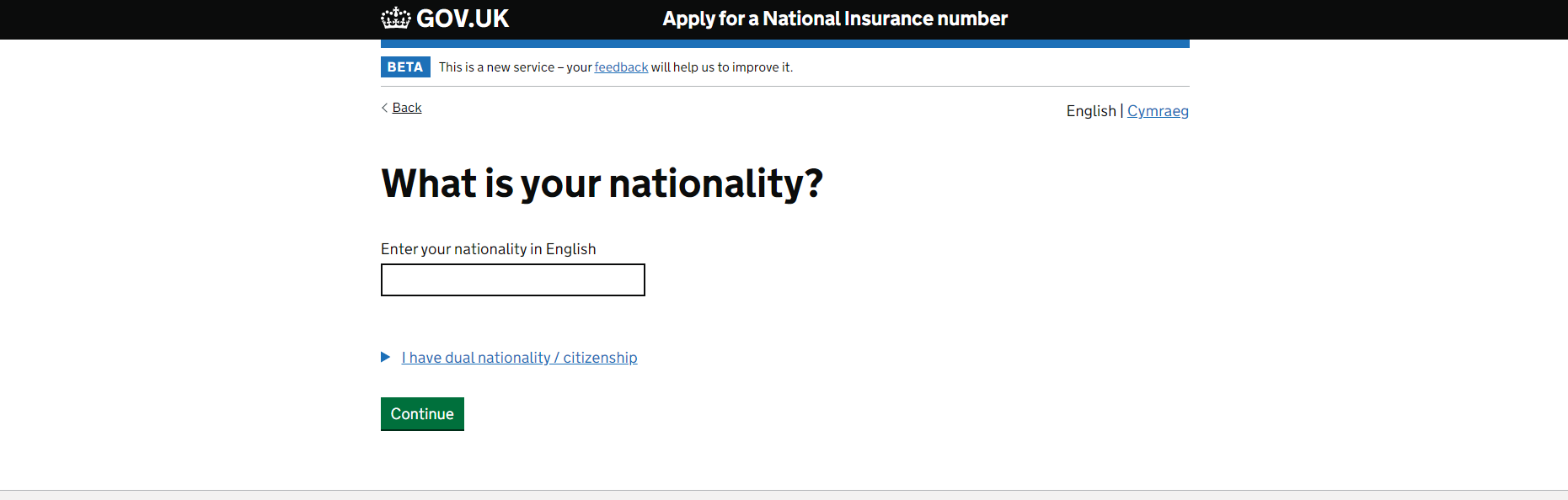
- Enter your date of birth and click Continue.
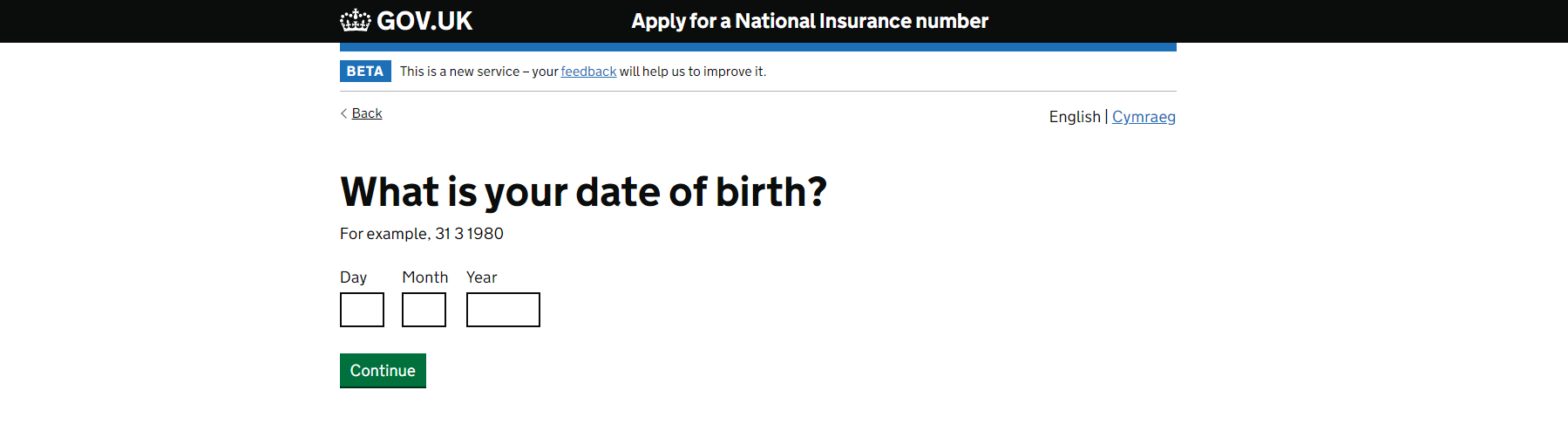
- Choose Yes/No on whether you were born in the UK and click Continue.
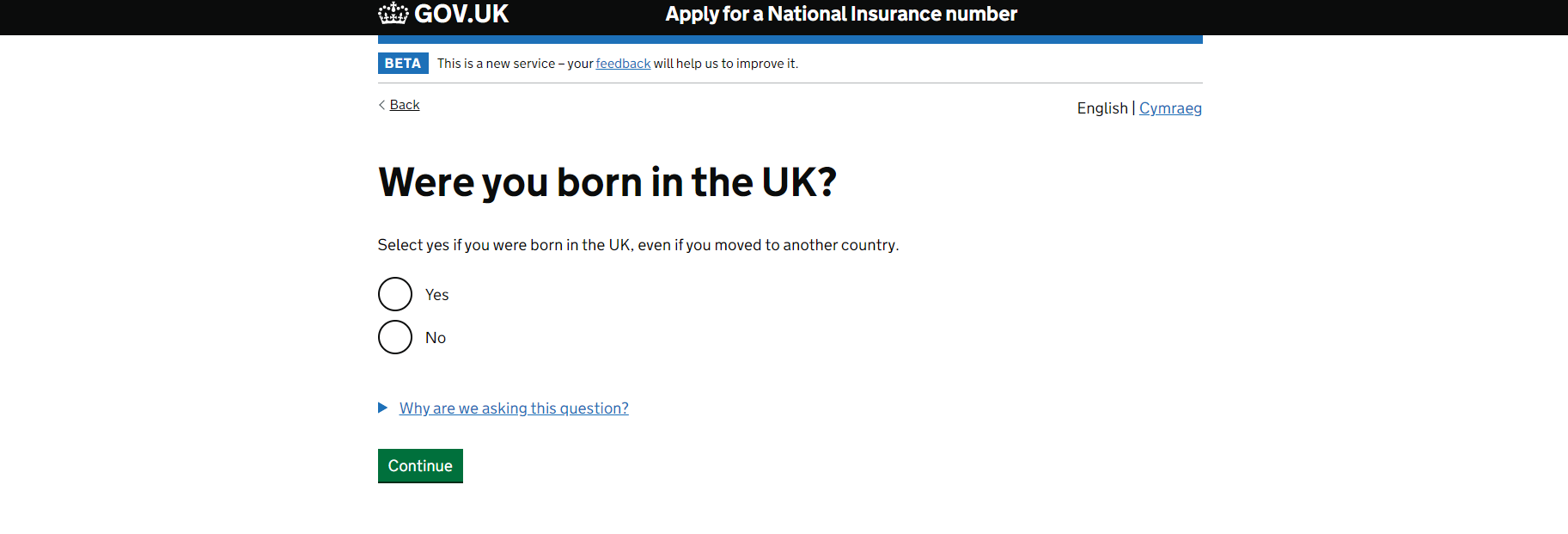
- Fill in the date on which you first arrived in the UK – if you were not born in the UK.
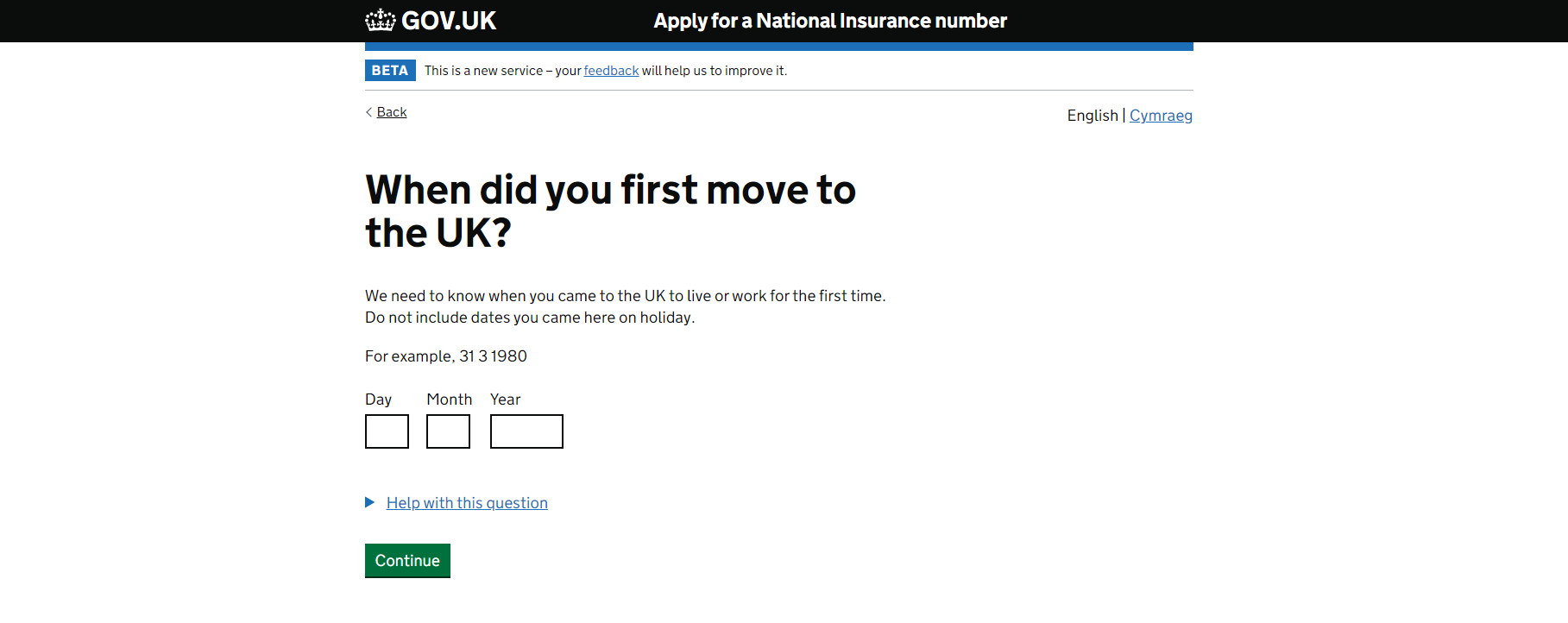
- Enter a valid UK address – to which your NINO is sent.
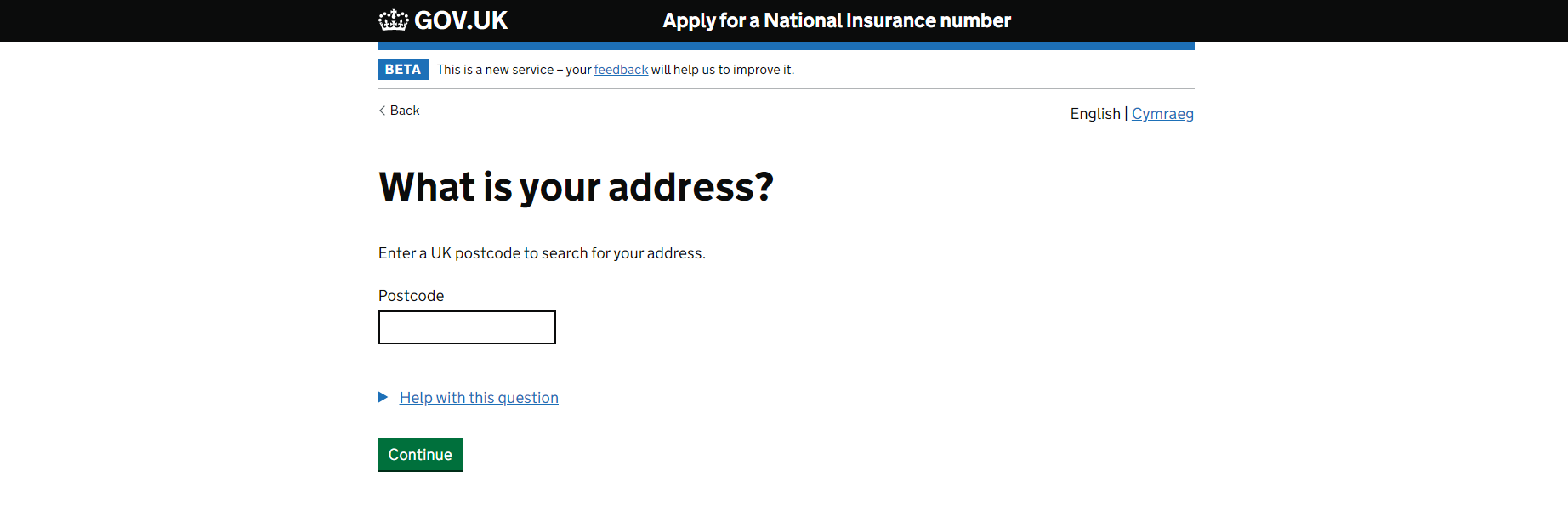
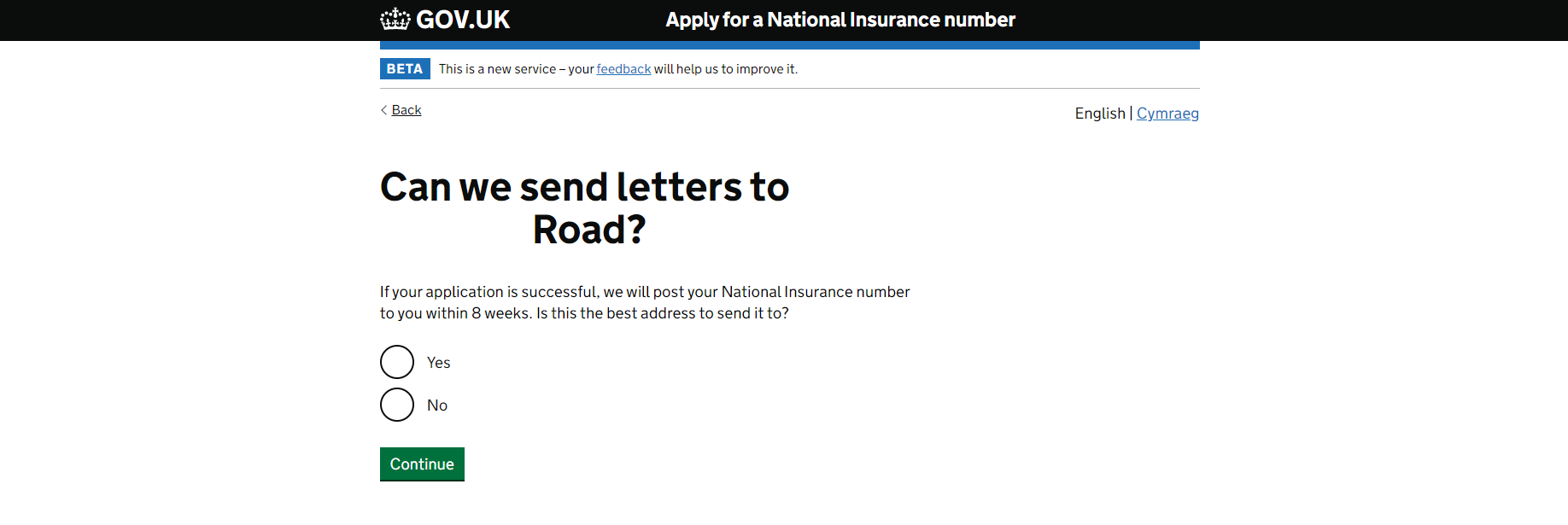
- DWP will ask if they can send you an e-mail with your Application Reference Number and the next steps of the application. Select Yes/No and click Continue. If you click Yes, enter a valid e-mail address.
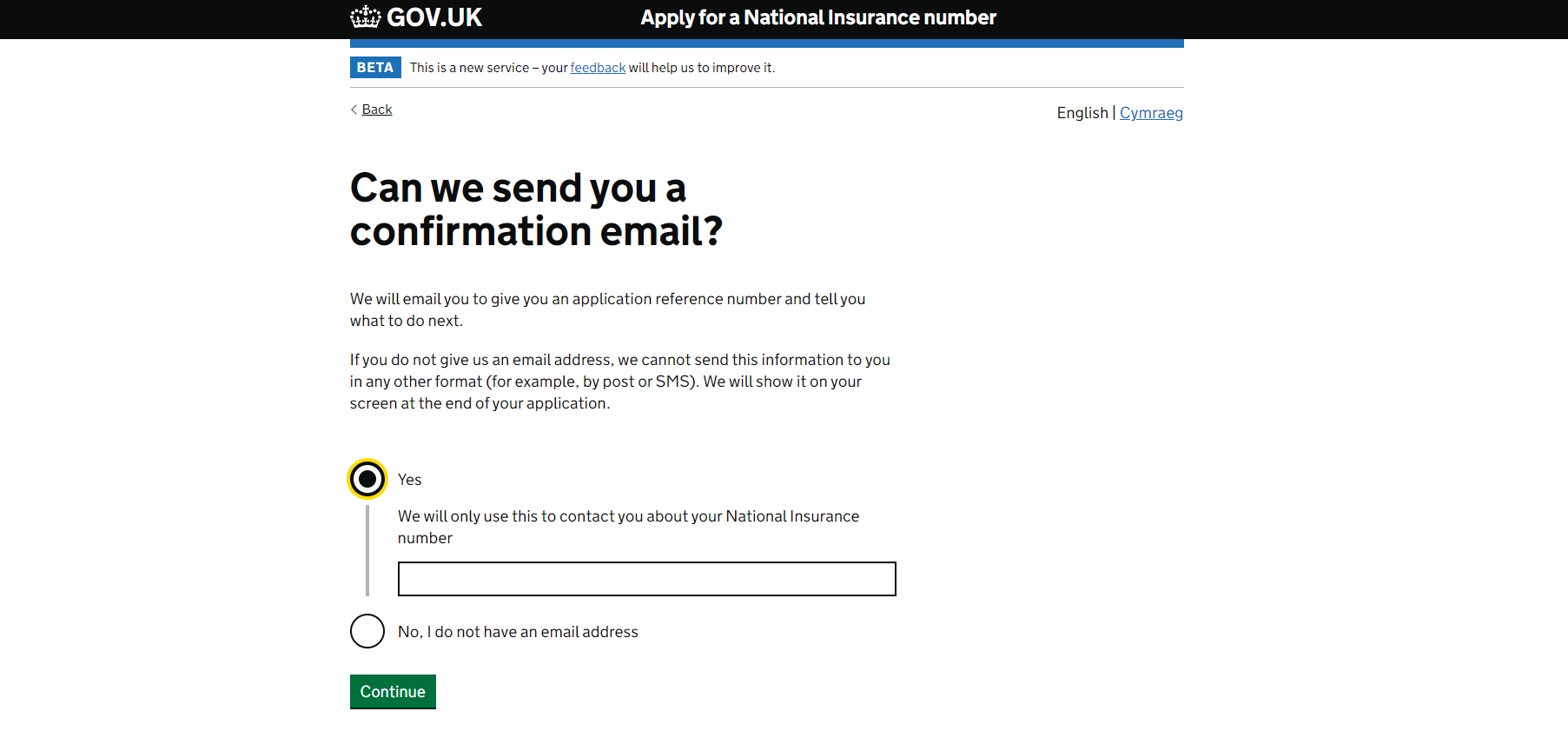
- Answer appropriately on whether you want DWP to phone you. If you selected Yes, enter your phone number.
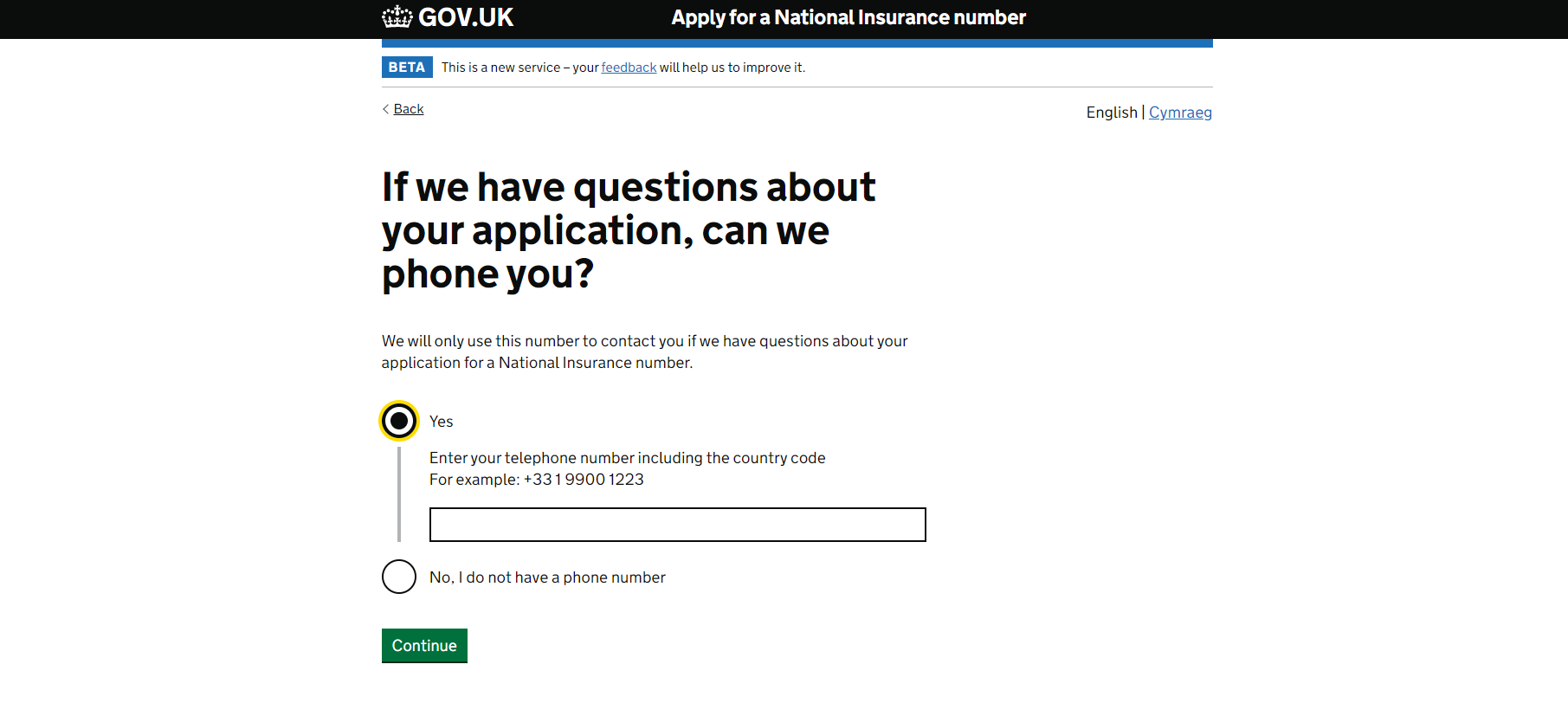
- HMRC will ask you if you have a passport - answer appropriately. If the answer is Yes, HMRC will request you to fill in your passport number. The following steps will depend on whether you are from the EU or not.
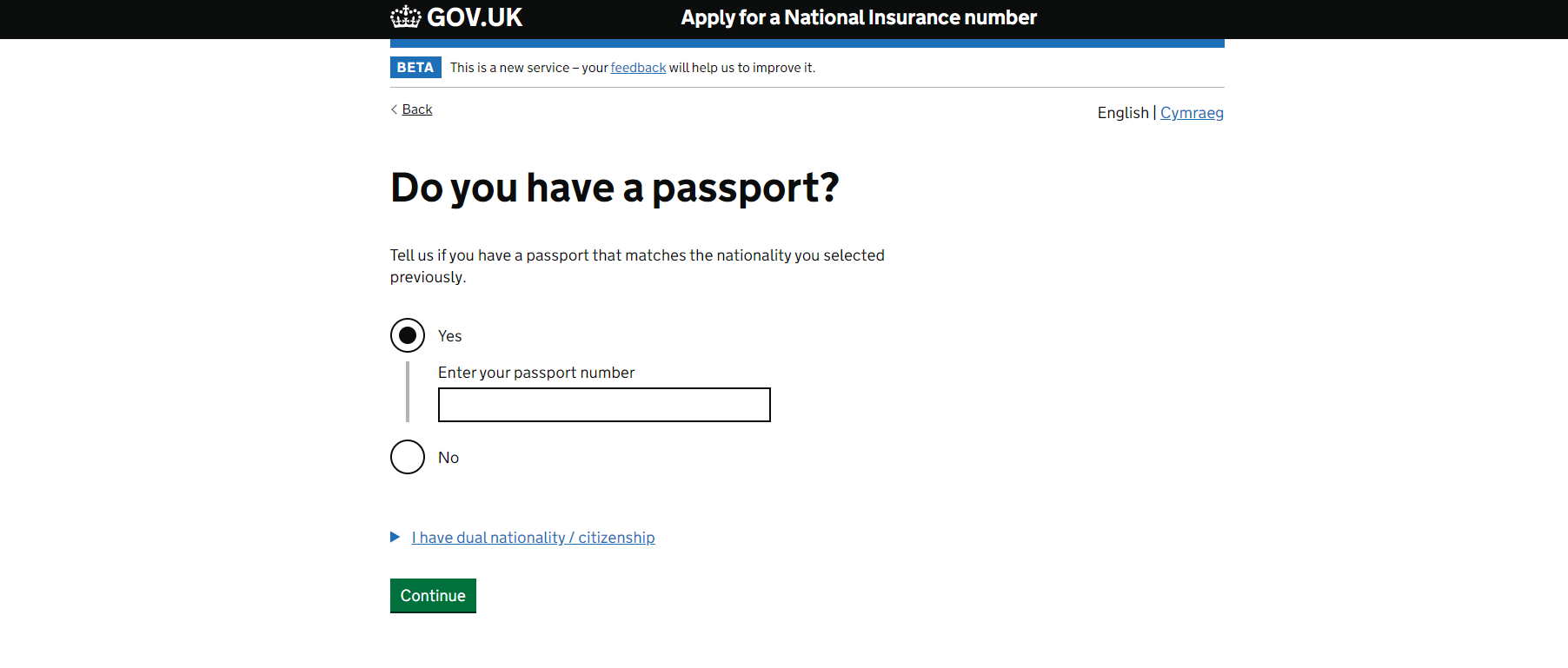
- If you say no passport and are from the EU - DWP will ask for your ID card. You are also going to select your status under the EU settlement scheme.
- If you don't have a passport and are not from the EU - DWP will ask you if you have a biometric residence permit (BRP) – answer appropriately. If yes, enter the number.
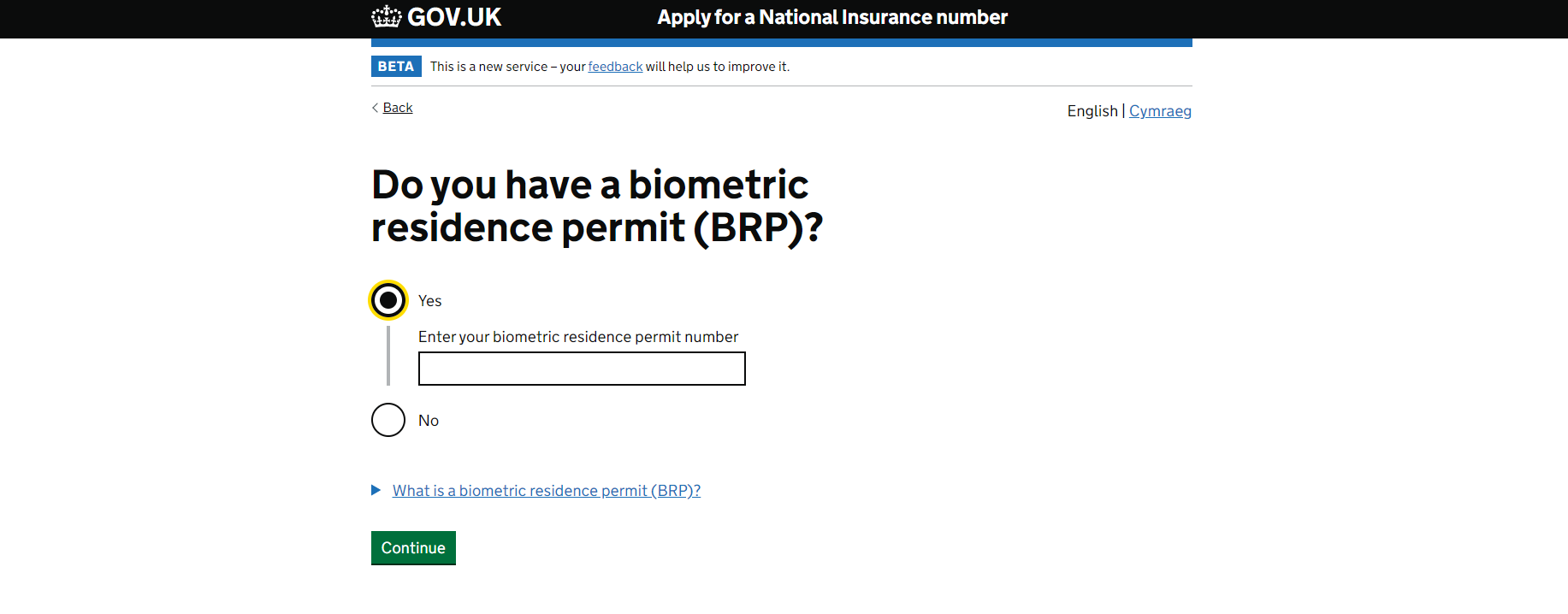
- If you are not from the UK, the next question will be if you have a visa to live and work in the UK? If you do, DWP will ask if you have a visa sticker (vignette) in your passport.
- If you do not have a VISA, DWP will ask if you have applied to the EU Settlement Scheme – Answer appropriately and click Continue.
- Next - confirm if you can upload digital photos of your documents and a picture of you holding your documents. Answer Yes or No and click Continue.
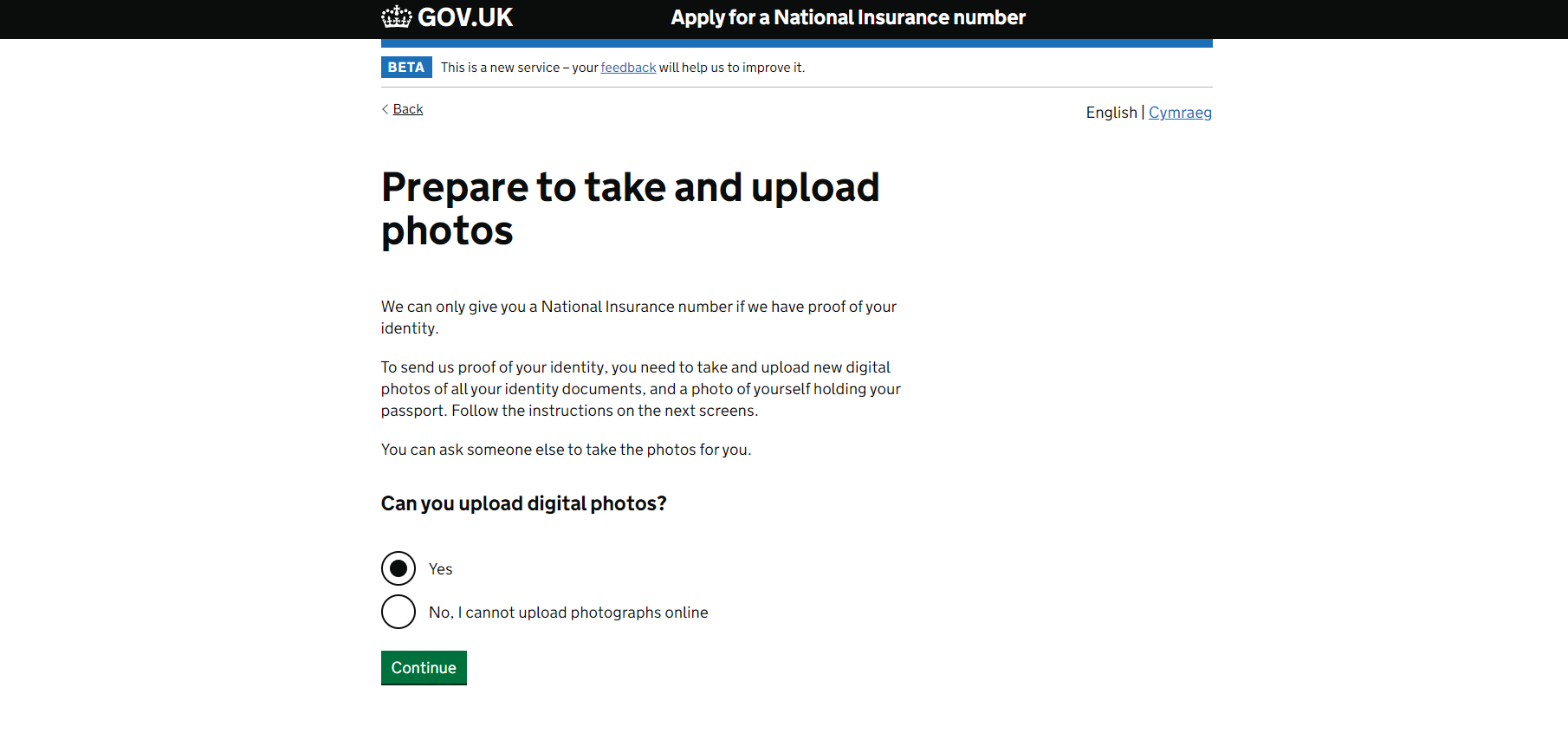
- If Yes, you will be redirected to a page where you can take and upload your photos. Upload the correct digital pictures and follow subsequent prompts. After checking if your photo meets the requirements- click Continue.
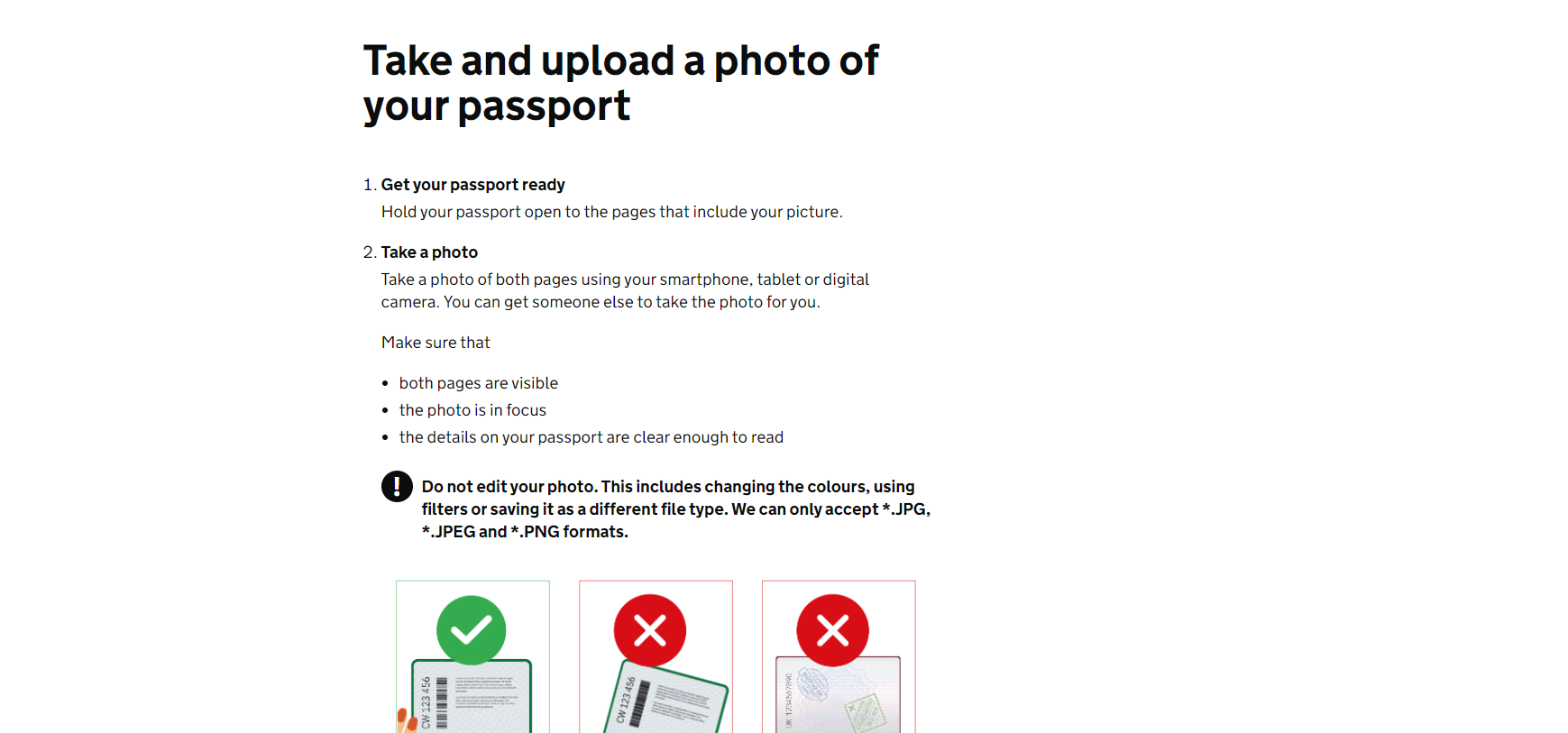
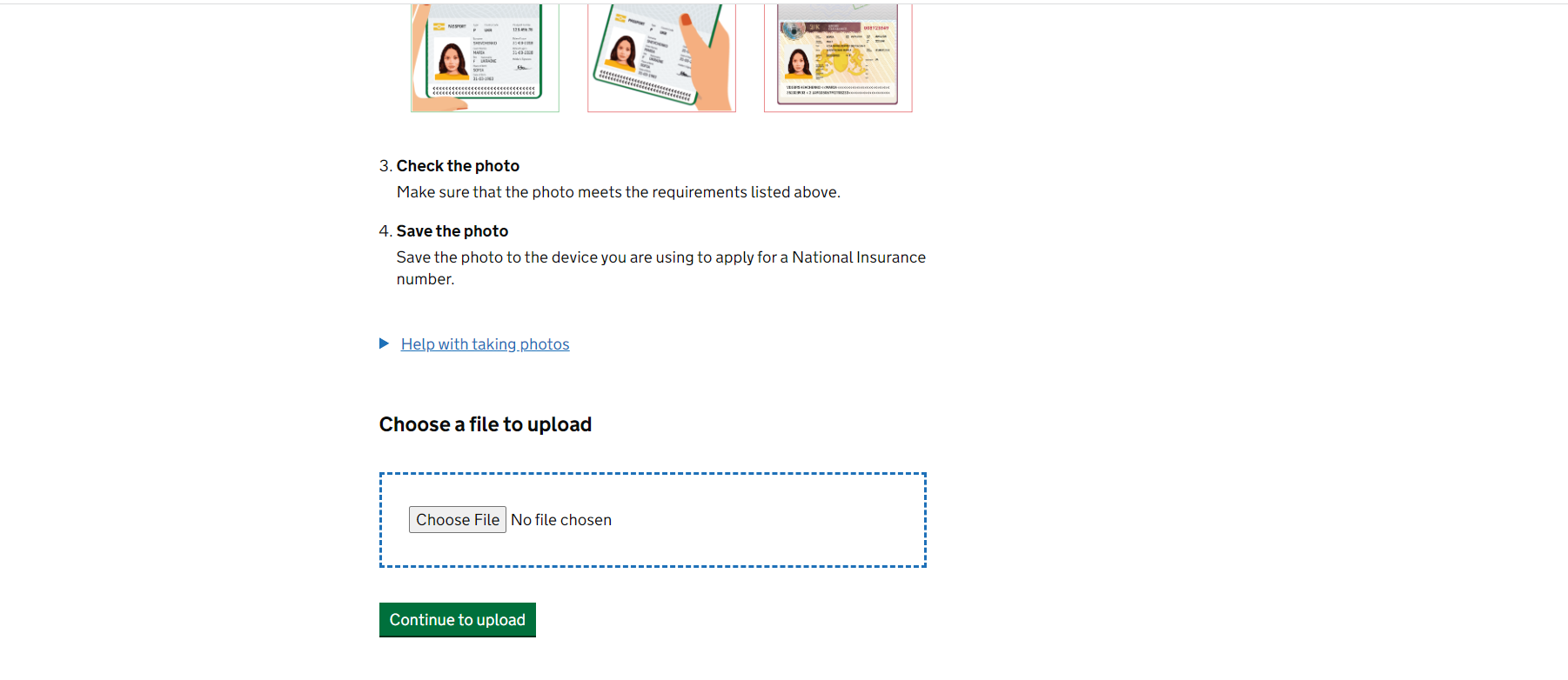
- If No, DWP will inform you how to book an appointment to prove your identity.
- In the next step - check your answers and correct any errors you may have made. If everything is okay, check the tiny box at the bottom and click Accept and send.
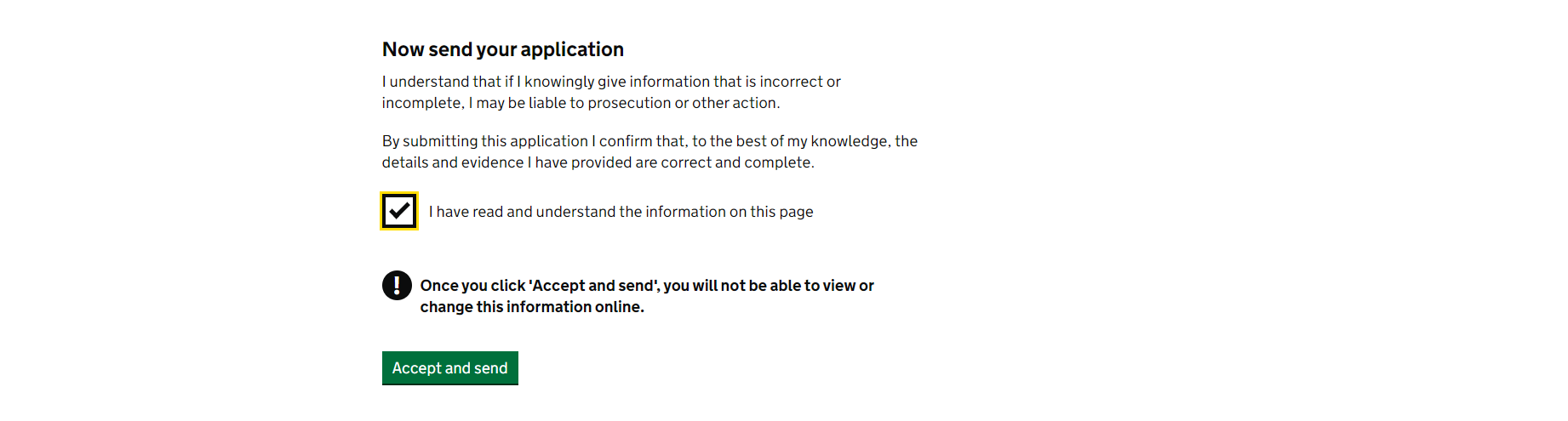
- You will receive an e-mail with a copy of the subsequent steps – also shown on the next screen.
Final steps of the application
These are the final steps:
1. Print form CA5400D PDF
You must print out and fill in the various fields in the form. It is also crucial to remember DWP's guidelines on share codes:
- If you live in the UK, you must provide a share code on your application to prove your settlement status.
- Those who arrived in the UK through a visa do not need to add a share code.
2. Attach document photocopies
You should attach relevant documents depending on your circumstance:
- EU-Citizens: include photocopies of your ID, front and back or your passport. Whichever one you used to apply for settled or pre-settled status.
- If you moved to the UK- include copies of: Passport details page, Vignette Page and BRP - front and back.
3. Posting
You must then post the form with the attached documents to:
Glasgow NINo Centre
Mail Handling Site A
Wolverhampton
WV98 1BR
How long should I wait before I get my NINO after application?
You will most probably receive your National Insurance Number eight weeks after application. If you don't get your number after eight weeks, contact DWP’s National Insurance application helpline via the numbers below.
How to contact the National Insurance application helpline
Depending on your country and preferred language, you can reach them through:
England, Scotland, and Wales - English
Telephone: 0800 141 2079
Textphone: 0800 141 2438
British Sign Language (BSL) video relay service
England, Scotland, and Wales - Welsh
Telephone: 0800 141 2349
Textphone: 0800 141 2438
British Sign Language (BSL) video relay service
Northern Ireland
Telephone: 0800 587 0024
Textphone: 0800 587 0194
British Sign Language (BSL) video relay service.
I have lost my Number - should I apply for a new one?
You cannot apply for a new NINO if you already have one – even if your application details change. Instead, work on retrieving your old NINO (as discussed below).
How to spot it
When looking for your National Insurance, it is crucial to understand what you are searching for. Usually, the format of the number is:
- Two prefix letters
- Six digits
- One suffix letter.
For example, the number would read AC654321A.
Where to find your lost National Insurance number
You can find your National Insurance number in any of the following three ways:
On a document
You can find your National Insurance number on any of the following documents:
- Letters sent to you by HMRC about benefits, pensions, or tax.
- Payslips
- P60
Online
To find your National Insurance number:
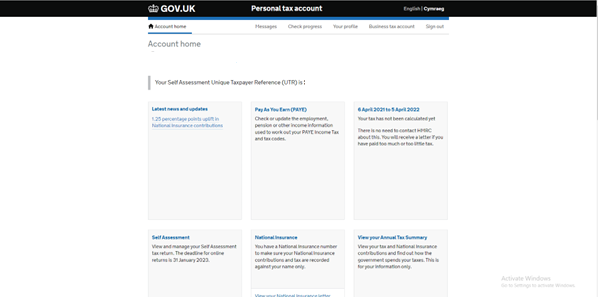
- Navigate to the 'Your Profile' tab.
- You can then view, download, print, save or share a letter that has your number.
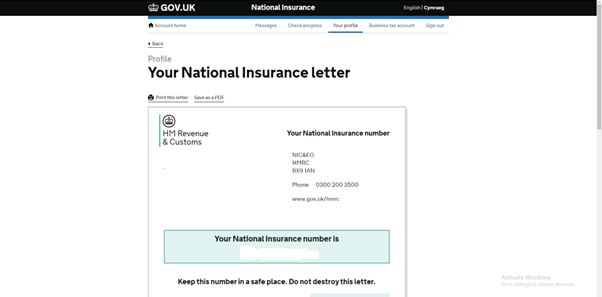
Ask the National Insurance Enquiries helpline
If you check and still can’t find your NINO - you can:
- Fill in form CA5403 and send it to the address on the form.
- Contact the National Insurance numbers helpline and answer some questions (you’ll need to fill in form CA5403 if you cannot answer the questions). The numbers are:
Telephone: 0300 200 3500
Textphone: 0300 200 3519
Outside UK: +44 191 203 7010
After enquiry, they will post the number within 15 working days.
For further guidance and support, please contact us.