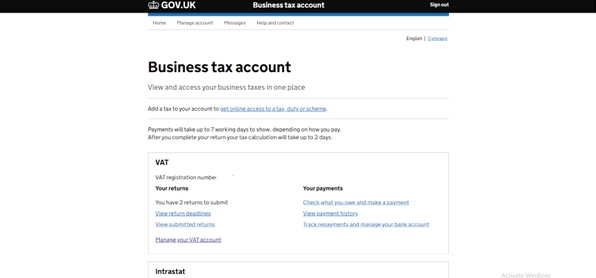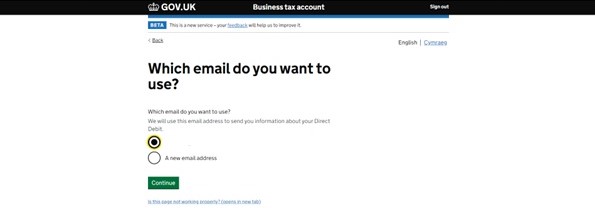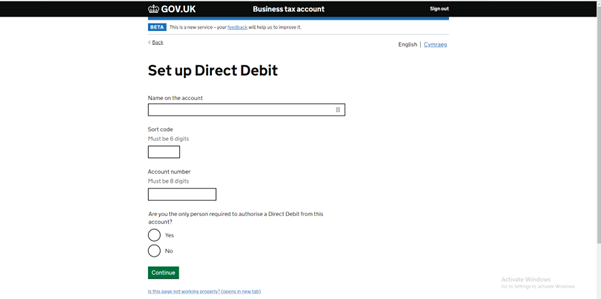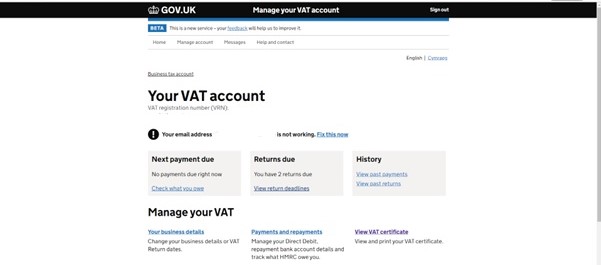Using Direct Debit is the easiest way to pay for VAT online because payments are taken automatically from your bank account three working days after the due date on your VAT return - and then take three days to process. Once you set up your Direct Debit, you only need to remember to check if you have enough money in your bank account.
VAT Direct Debit Requirements
To set up Direct Debit, you must have the following:
- A UK-registered bank account - that issues currency in British pounds.
- Your bank or building society must accept Direct Debit Instructions - for the account you want to use. Direct Debit collections can only be made once the Direct Debit Instruction is undertaken.
- A valid working email address – HMRC will use it to send you important notifications about your Direct Debit. The complete messages will be available in your online tax account.
- Ensure enough money is in your account to cover the payment amount due.
- Be authorised to sign for the account as either the - sole signatory or on behalf of other signatories. If more than one signature is required to permit the Direct Debit on this account, you must complete a paper version of the mandate form.
It is also important to note that:
- Set up your VAT Direct Debit at least three days before the return deadline – to ensure payments are made on time.
- You can cancel your VAT Direct Debit up to 5 working days before your VAT payment is due by notifying your bank and HMRC.
- File your VAT on time to avoid penalties.
- Your bank may cancel your Direct Debit Instruction if it has not been used for 13 months - from the day of setting up or from the date of the last payment.
- The Direct Debit will only process the amount requested by HMRC in advance. Consequently, you must arrange to pay other VAT liabilities like surcharges, penalties, or interest by other payment methods.
How to set up Direct Debit for VAT with HMRC
To set up your VAT Direct Debit, follow the following instructions:
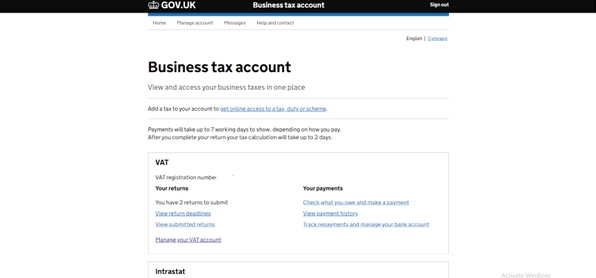
- Select “Payments and Repayments.”
- Choose "Set up a Direct Debit."

- Select an e-mail to be associated with the account.
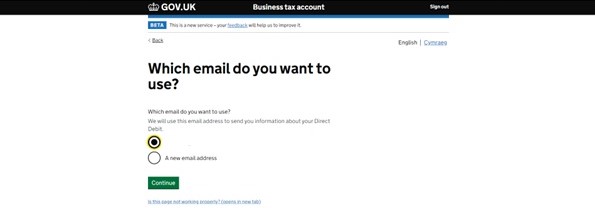
- Add your bank account information.
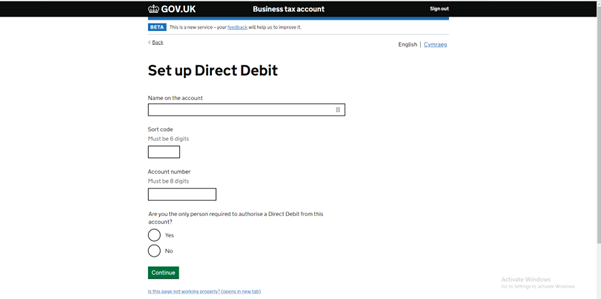
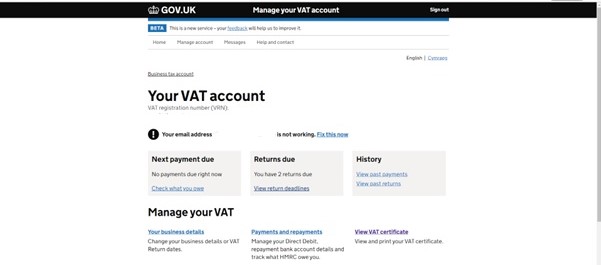
How to Change your VAT Direct Debit
You must tell HMRC at least 14 days in advance if you’re changing your bank details. To inform HMRC of the bank changes - you may:
- Call the following numbers:
In the UK: 0300 200 3700
Outside the UK: +44 2920 501 261
BT VAT
HM Revenue and Customs
BX9 1WR
United Kingdom
You must also inform your bank to change your Direct Debit details within five banking days before or after your VAT return is due.
You must write to the Annual Accounting Registration Unit to change your Direct Debit details if you use the Annual Accounting Scheme. It is important to include your registration number in the letter and send it to:
BT VAT
HM Revenue and Customs
BX9 1WR
United Kingdom
How to Cancel VAT Direct Debit
To cancel your Direct Debit online, follow the following steps:
- Log in to your HMRC online account.
- Navigate to "VAT account."
- Select your VAT account from the home screen.
- Choose “Payments and repayments” from the VAT account screen.
- Click “Manage your Direct Debit”
- Select the link "Cancel my Direct Debit."
- The next screen will confirm that your Direct Debit is cancelled.
NOTE: You can also change your bank account on an existing direct debit for collecting your VAT.
Do you have any VAT-related needs? Call us at 02033 259 341 or email info@spondoo.co.uk for VAT support – and Making Tax Digital for VAT registration and filing.