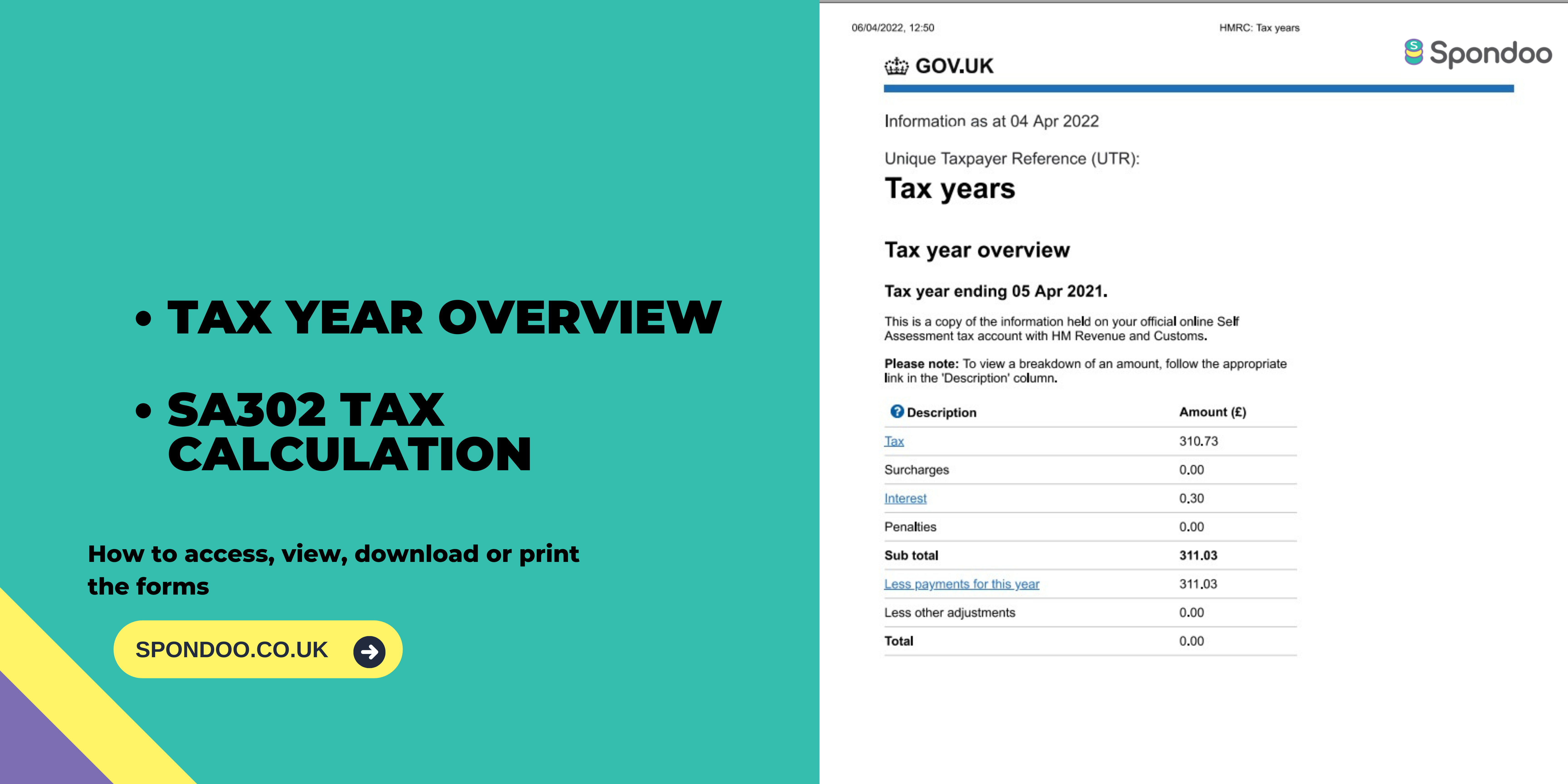
If you earn income outside of PAYE banks and lenders may find it difficult to determine how much you earn when you ask for a loan. In that regard, they may request an SA302 form to verify a stable income.
SA302 and Tax Year Overview are both summaries of your total income and tax submitted to HMRC for a given tax year. However, the SA302 has more details and includes the full tax calculations for the year, whereas the Tax Year Overview only details the tax return totals, as well as the payments received by HMRC.
A common problem arises when a mortgage broker requests the SA302 when you use an accountant to submit your tax return. In this scenario, it is likely that they use 3rd party commercial software to file to HMRC and provide you with your SA302.
As this SA302 is produced by 3rd party software (not HMRC’s website) many lenders need further confirmation that the numbers in the accountant's SA302 matches the amounts filed on HMRC’s website.
This is when the Tax Year Overview comes into play. When the accountant uses 3rd party software it is likely HMRC’s website will not have a copy of the SA302, so to verify the version provided by the accountant - you will need to provide the Tax Year Overview.
Here is an article on how to access your HMRC Account if you do not have your login details to hand.
Note – if your accountant has used 3rd party software to submit your tax return - you can only print the Tax Year Overview from HMRC Online Services - you will not be able to download the SA302 via HMRC’s website, as detailed in the steps below. Instead, your accountant needs to provide the SA302 tax calculation generate via their own 3rd party tax software, that you provide to your mortgage provider or broker in conjunction with your Tax Year Overview. They use the Tax Year Overview to verify the data provided by your SA302 from your accountant.
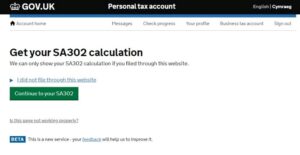
However, if you send tax returns using HMRC software, you can print both documents from HMRC Online Services.
Follow the following steps:
Follow the following steps:
If you follow the instructions correctly your Tax Year Overview should look like this:
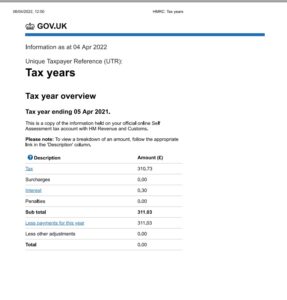
It is crucial to remember that most lenders do not accept alternative formats and styles.
If you need any help with your Self-Assessment needs - or more guidance on the forms (SA302 and Tax Year Overview), feel free to call us at 02033 259 341 or e-mail enquiries@spondoo.co.uk for support.
