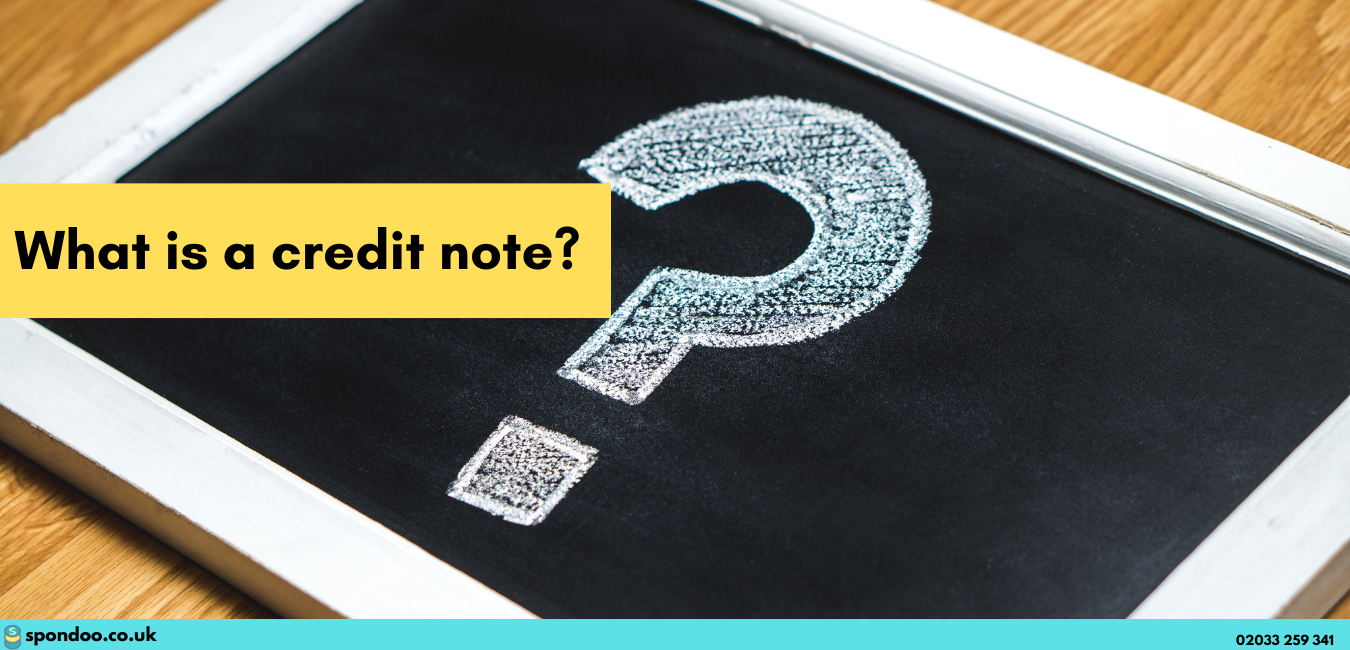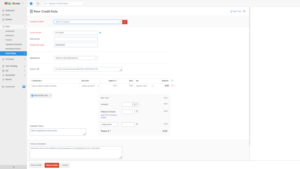What is a credit note?
A Credit Note is a document sent by a supplier to their customer to notify them that they have been credited a certain amount to reduce the original invoice due. It typically shows the customer you will issue them a full or partial refund for invoices that have already been issued or paid. Some people also refer to it as a reverse invoice, credit memorandum, or credit memo.
When you need a Credit Note
You may issue your customer a Credit Note because of any of the following reasons:
- There was an overpayment on the original invoice. For example, if you overcharged your customer by mistake.
- The goods were damaged before they can reach your customer.
- The customer returned goods or rejected services for any number of reasons like your customer not being happy with the service or you sent an incorrect item.
- A customer downgrades or cancels their plan before the end of a billing cycle.
- If you issued an invoice to your customer by mistake and you don’t want them to pay.
Information to include on a Credit Note
A supplier must include the following information on their credit note:
- Specific information about the business issuing the credit note-company name, address, phone number and contact.
- VAT registration number - if your business is registered for VAT.
- The customer’s name and address
- Credit Note Number- they are normally in sequence, with a pre-fix ‘CR’.
- Account number - the business’s reference for their client.The reference number relating to the purchase order.
- Tax point/date - the time of supply for the Credit Note
- Specifics of the goods or services - unit price, quantity, rate of VAT and rate of discount, the total amount (excluding VAT) for each item, and the currency.
- The net total of all goods or services credited and total -including VAT.
- A reason why a credit note has been issued like damaged goods, or client degrades subscription.
How to issue Credit Note
Accounting software will normally issue Credit Notes against any invoice as standard and apply the correct accounting treatment. However, it is a good understanding that accounting treatment when issuing this document and how it impacts the revenue or sales of the business.
For example, if you originally invoiced your customer for a sum of £200:
- To cancel the whole invoice, so you will need to issue a corresponding Credit Note for the negative value (Debit Entry) of -£200.
- Another instance would be - you probably accidentally overcharged the customer by 20%. In this case, you could issue a partial Credit Note for the negative sum of -£40, which effectively corrects the outstanding balance.
How to give a refund if the customer had not paid their invoice
A Credit Note tends to raise two possible scenarios:
- Paid Customer Invoice – if the customer has already paid the invoice, the Credit Note will remain outstanding until you have payment of monies back to the Customer
- Unpaid Customer Invoice – if the invoice is still unpaid, the Credit Note can be used applied against the outstanding invoice to reduce, or even eliminate the amount receivable
Example Credit Note
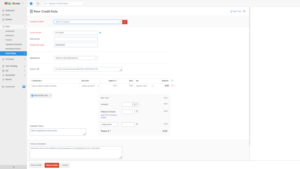
Here is an example of how to create a Credit Note on Zoho Books.
Go to zoho.com/books > Sales > Credit Notes > + New
From here you can create Credit Notes individually or even in bulk.